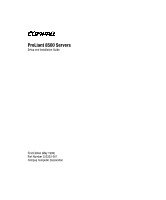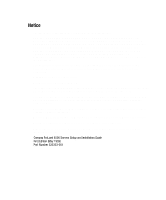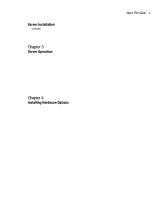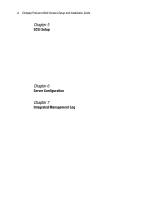iv
Compaq ProLiant 8500 Servers Setup and Installation Guide
Introduction
continued
Major Hardware Options
.....................................................................................
1-9
Server Configuration and Management
..............................................................
1-10
Compaq SmartStart
....................................................................................
1-10
Compaq System Configuration Utility
........................................................
1-10
Windows NT Utilities
.................................................................................
1-11
NetWare Utilities
........................................................................................
1-11
Compaq Insight Manager
............................................................................
1-11
Compaq Integrated Management Log
..........................................................
1-12
Compaq Integrated Remote Console
...........................................................
1-12
Compaq Integrated Management Display
....................................................
1-13
Security
.............................................................................................................
1-13
Software Security Features
.........................................................................
1-13
Hardware Security Features
........................................................................
1-14
Service Features
................................................................................................
1-14
Server Registration
............................................................................................
1-14
Routine Maintenance
.........................................................................................
1-14
Chapter 2
Server Installation
Preparing the Server
............................................................................................
2-1
Optimum Environment
........................................................................................
2-2
Space Requirements
.....................................................................................
2-3
Power Requirements
.....................................................................................
2-3
Grounding
....................................................................................................
2-4
Temperature Requirements
...........................................................................
2-4
Airflow Requirements
..................................................................................
2-6
Unpacking the Shipping Boxes
............................................................................
2-7
Removing the Shipping Brackets and Screws
.......................................................
2-8
Locating the Server Access Panel Labels and
System Interlock Status Indicators
..............................................................
2-11
Rack Warnings and Precautions
.........................................................................
2-12
Server Warnings and Precautions
.......................................................................
2-12
Attaching the Slide Rails to the Server
...............................................................
2-13
Attaching the Slide Rails to the Mounting Brackets
............................................
2-14
Attaching the Slide Rail Assembly to the Rack
..................................................
2-16
Marking the Rack with the Template
...........................................................
2-16
Inserting Cage Nuts into the Rack Frame
....................................................
2-18
Installing the Slide Rail Assembly to the Rack
............................................
2-19
Installing the Server into the Rack
.....................................................................
2-20
Attaching the Cable Management Arm Bracket and Cable Management Arm
.....
2-23
Installing the Cable Management Arm Bracket
...........................................
2-23
Installing the Cable Management Arm
........................................................
2-24