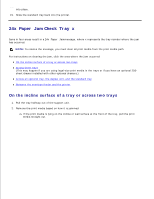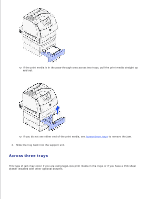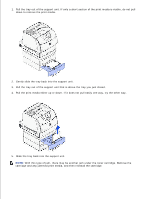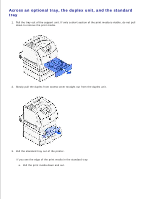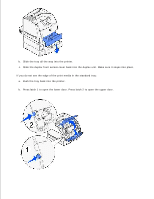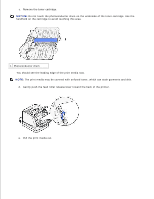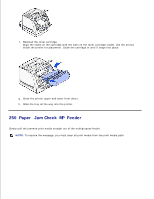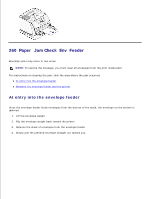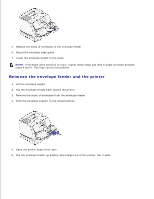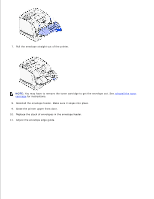Dell 5200n Mono Laser Printer Dell™ Workgroup Laser Printer M5200 Us - Page 176
Remove the toner cartridge., Gently push the feed roller release lever toward the back of the printer.
 |
View all Dell 5200n Mono Laser Printer manuals
Add to My Manuals
Save this manual to your list of manuals |
Page 176 highlights
c. Remove the toner cartridge. NOTICE: Do not touch the photoconductor drum on the underside of the toner cartridge. Use the handhold on the cartridge to avoid touching this area. 1 Photoconductor drum You should see the leading edge of the print media now. NOTE: The print media may be covered with unfused toner, which can stain garments and skin. d. Gently push the feed roller release lever toward the back of the printer. e. Pull the print media out. f.

Remove the toner cartridge.
c.
NOTICE:
Do not touch the photoconductor drum on the underside of the toner cartridge. Use the
handhold on the cartridge to avoid touching this area.
1
Photoconductor drum
You should see the leading edge of the print media now.
NOTE:
The print media may be covered with unfused toner, which can stain garments and skin.
Gently push the feed roller release lever toward the back of the printer.
d.
Pull the print media out.
e.