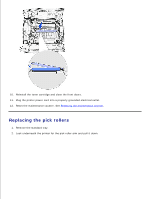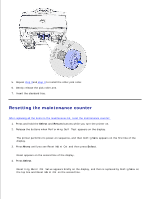Dell 5200n Mono Laser Printer Dell™ Workgroup Laser Printer M5200 Us - Page 209
Removing options, Removing optional printer memory cards
 |
View all Dell 5200n Mono Laser Printer manuals
Add to My Manuals
Save this manual to your list of manuals |
Page 209 highlights
Removing options Removing optional printer memory cards Removing the envelope feeder Removing the printer from the duplex unit, removing a duplex unit from a drawer and removing a drawer from another drawer If the printer location needs to change or the printer and print media handling options need to be shipped to a new location, all print media handling options must be removed from the printer. For shipping, pack the printer and print media handling options securely to avoid damage. The following sections explain how to remove options from the printer that were installed above the printer and how to remove the printer from options installed below it. Removing optional printer memory cards NOTICE: Memory cards are easily damaged by static electricity. Touch something metal on the printer before you touch a card. CAUTION: Before performing any of the procedures listed below, read and follow the safety instructions in your Owner's Manual. 1. Access the system board: a. Turn the printer power off, unplug the printer power cord, and disconnect all cables from the back of the printer. b. Press latch 1 to open the lower door. Press latch 2 to open the upper door.