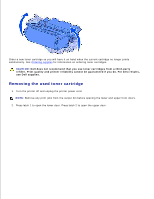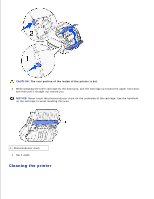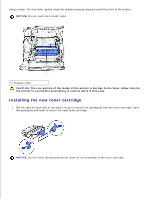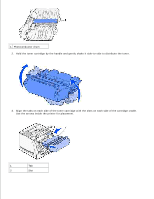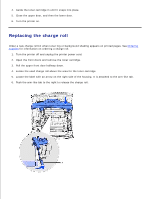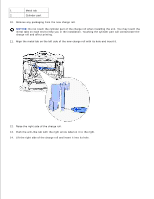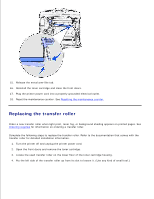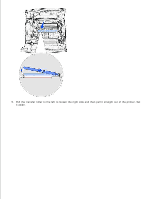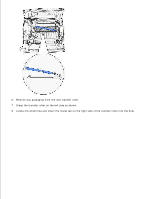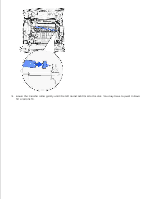Dell 5200n Mono Laser Printer Dell™ Workgroup Laser Printer M5200 Us - Page 198
Pull the charge roll straight out of the printer and set it aside.
 |
View all Dell 5200n Mono Laser Printer manuals
Add to My Manuals
Save this manual to your list of manuals |
Page 198 highlights
1 Tab 7. Pull down on the charge roll until it is loose. 8. Pull the charge roll to the right to loosen the left side. 9. Pull the charge roll straight out of the printer and set it aside. 10.

1
Tab
Pull down on the charge roll until it is loose.
7.
Pull the charge roll to the right to loosen the left side.
8.
Pull the charge roll straight out of the printer and set it aside.
9.