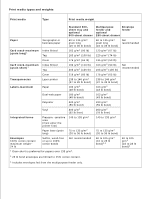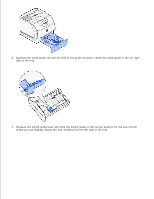Dell 5200n Mono Laser Printer Dell™ Workgroup Laser Printer M5200 Us - Page 52
Loading letterhead
 |
View all Dell 5200n Mono Laser Printer manuals
Add to My Manuals
Save this manual to your list of manuals |
Page 52 highlights
1 Load line 6. Squeeze the width guide tab and the side of the guide together. Slide the width guide to the left until it lightly rests against the edge of the stack. 7. For optional trays only, adjust the knob to show the size of the print media currently loaded. NOTE: This setting serves as a visual reminder only; it has no effect on the operation of the printer. 8. Insert the tray. Loading letterhead Letterhead must be loaded differently depending on what options you have installed. For simplex (single-sided) printing on letterhead, place the printed side face down as shown.

1
Load line
Squeeze the width guide tab and the side of the guide together. Slide the width guide to the left until it
lightly rests against the edge of the stack.
6.
For optional trays only, adjust the knob to show the size of the print media currently loaded.
7.
NOTE:
This setting serves as a visual reminder only; it has no effect on the operation of the printer.
Insert the tray.
8.
Loading letterhead
Letterhead must be loaded differently depending on what options you have installed.
For
simplex
(single-sided) printing on letterhead, place the printed side
face down
as shown.