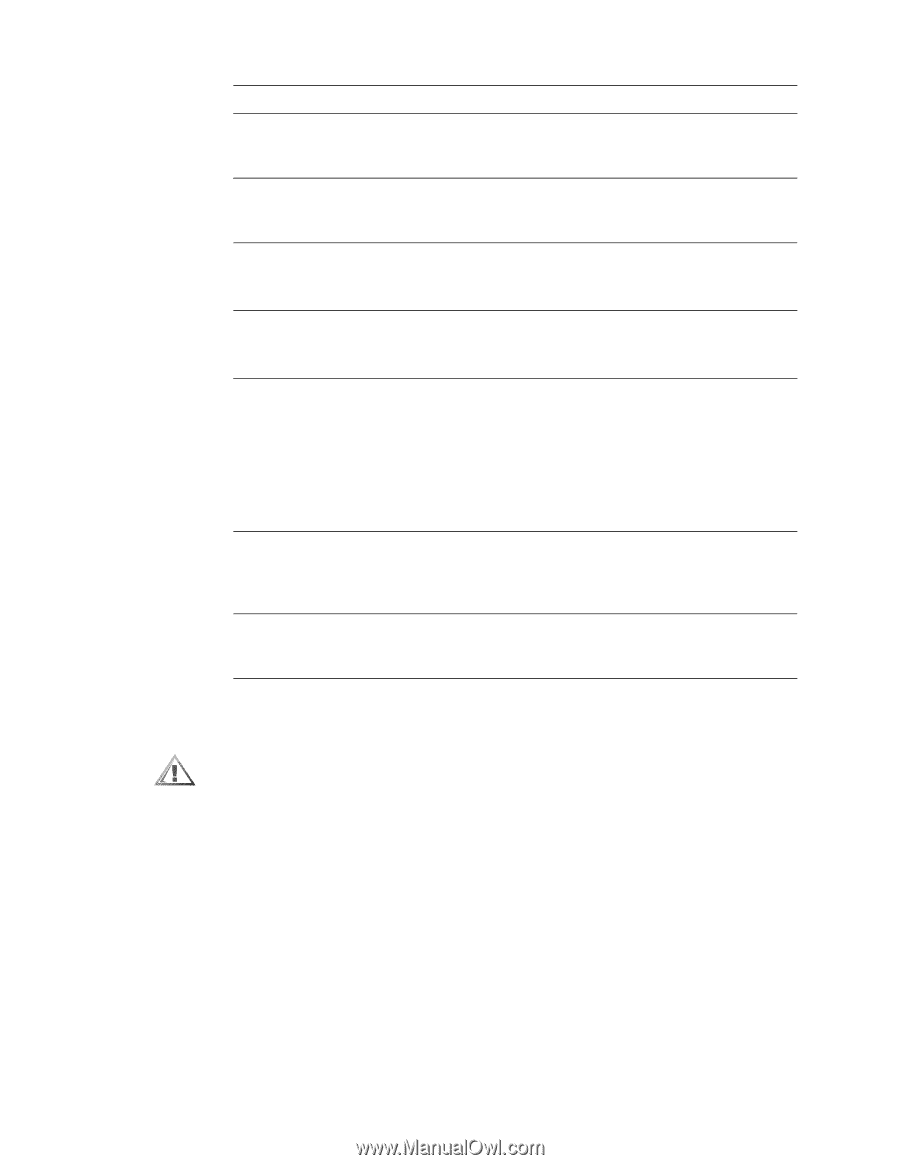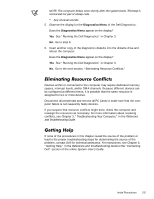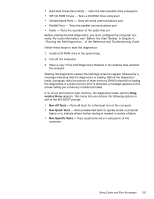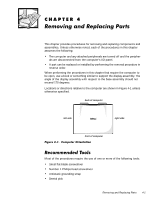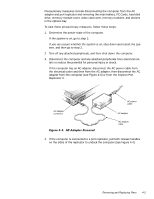Dell Inspiron 7000 Dell Inspiron 7000 Service Manual - Page 32
Verify correct CMOS - system memory changed
 |
View all Dell Inspiron 7000 manuals
Add to My Manuals
Save this manual to your list of manuals |
Page 32 highlights
The CMOS battery that supports data stored in NVRAM may be dead. Shadow RAM failed at address nnnn. CMOS battery dead. Faulty battery. Faulty main board. Faulty or improperly seated memory module. Faulty main board. Faulty CMOS battery or main board. The primary cache internal to the microprocessor has failed. Faulty microprocessor. The BIOS has been updated. CMOS has been corrupted or modified, possibly by an application program that changes data stored in CMOS. BIOS has been updated. Verify correct CMOS settings, save, and exit. System RAM failed at address nnnn in the 64-KB block at which the error was detected. Faulty or improperly seated memory module. Faulty main board. A chip on the system board may be malfunctioning. Faulty main board. The Dell Diagnostics contains tests that aid in troubleshooting the computer. The diagnostics diskette contains the following test groups: RAM - Tests the main memory System Set - Tests the primary functions of the main board Video - Tests the video subsystem Keyboard - Tests the keyboard subsystem Mouse - Tests the mouse/touch pad subsystem Diskette Drives - Tests the diskette drive subsystem 3-4