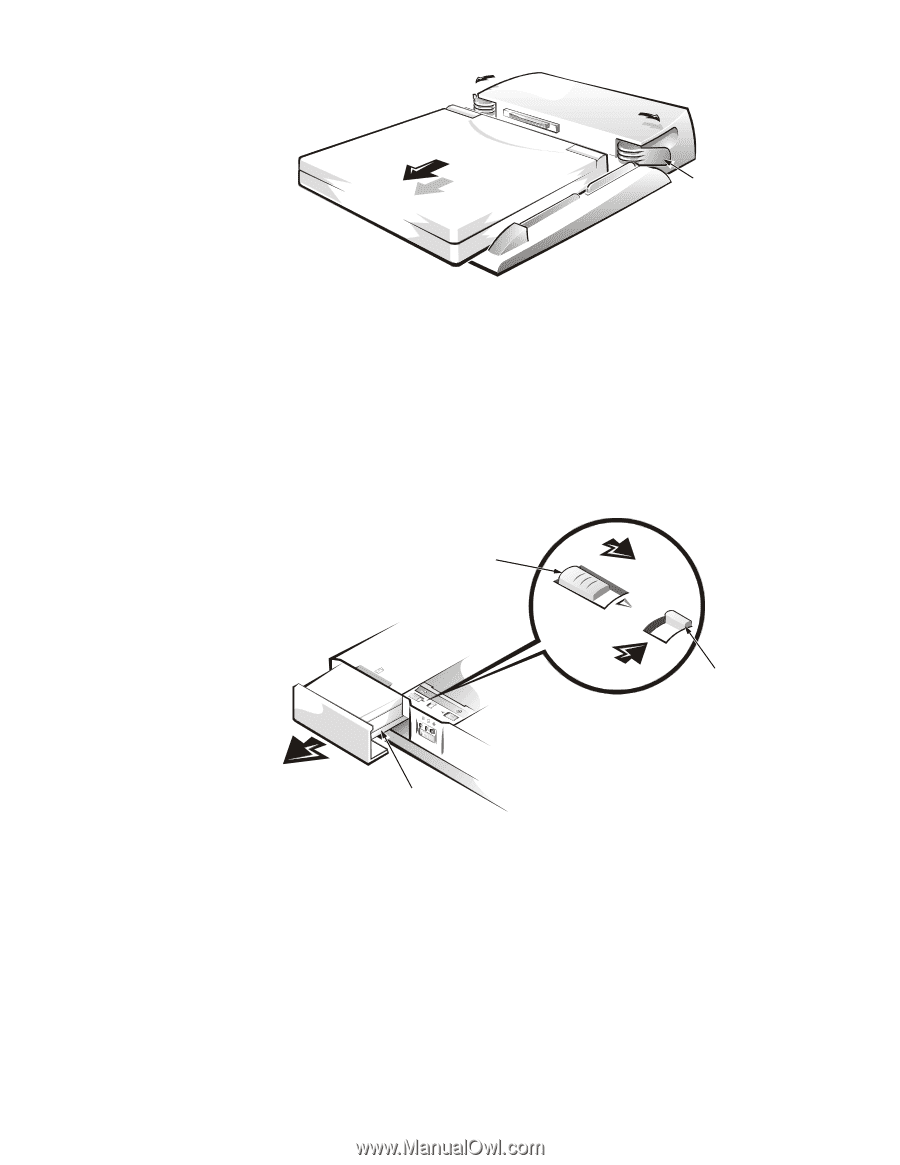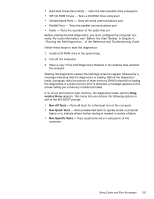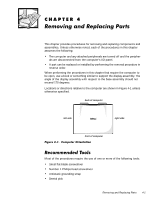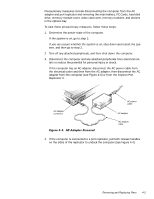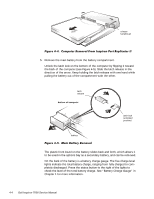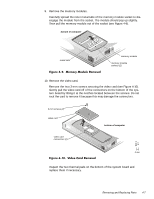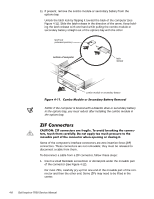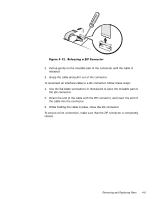Dell Inspiron 7000 Dell Inspiron 7000 Service Manual - Page 38
lights indicate the total battery charge, ranging from fully charged to com
 |
View all Dell Inspiron 7000 manuals
Add to My Manuals
Save this manual to your list of manuals |
Page 38 highlights
release handles (2) 5. Remove the main battery from the battery compartment. Unlock the latch lock on the bottom of the computer by flipping it toward the back of the computer (see Figure 4-5). Slide the latch release in the direction of the arrow. Keep holding the latch release with one hand while pulling the battery out of the compartment with the other. latch release bottom of computer latch lock (unlocked position) battery The plastic front bezel on the battery slides back and forth, which allows it to be used in the options bay as a secondary battery, and can be removed. On the back of the battery is a battery charge gauge. The five charge-level lights indicate the total battery charge, ranging from fully charged to completely discharged. Press the status button to the right of the lights to check the level of the total battery charge. See "Battery Charge Gauge" in Chapter 1 for more information. 4-4