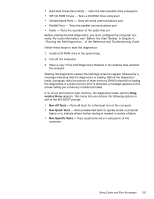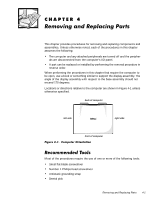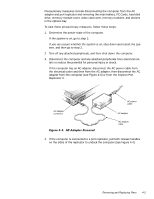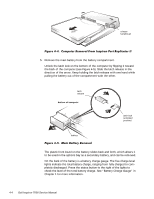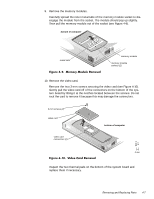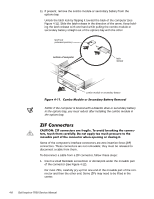Dell Inspiron 7000 Dell Inspiron 7000 Service Manual - Page 37
Replicator II. - hard drive removal
 |
View all Dell Inspiron 7000 manuals
Add to My Manuals
Save this manual to your list of manuals |
Page 37 highlights
Precautionary measures include disconnecting the computer from the AC adapter and port replicator and removing the main battery, PC Cards, hard-disk drive, memory module cover, video card cover, memory modules, and devices in the options bay. To take these precautionary measures, follow these steps: 1. Determine the power state of the computer. If the system is on, go to step 2. If you are unsure whether the system is on, shut down and restart the system, and then go to step 2. 2. Turn off any attached peripherals, and then shut down the computer. 3. Disconnect the computer and any attached peripherals from electrical outlets to reduce the potential for personal injury or shock. If the computer has an AC adapter, disconnect the AC power cable from the electrical outlet and then from the AC adapter; then disconnect the AC adapter from the computer (see Figure 4-3) or from the Inspiron Port Replicator II. AC adapter connector AC power cable AC adapter AC adapter cable 4. If the computer is connected to a port replicator, pull both release handles on the sides of the replicator to undock the computer (see Figure 4-4). Removing and Replacing Parts 4-3