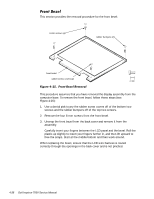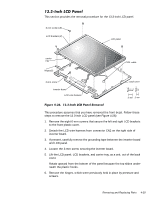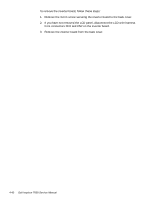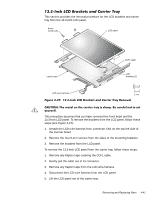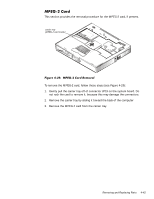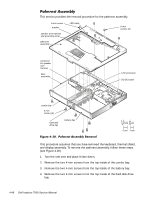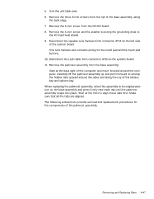Dell Inspiron 7000 Dell Inspiron 7000 Service Manual - Page 76
inverter board from the back cover.
 |
View all Dell Inspiron 7000 manuals
Add to My Manuals
Save this manual to your list of manuals |
Page 76 highlights
This section provides the removal procedure for the LCD panel, LCD brackets, and carrier tray for the 14.1-inch display assembly. 6-mm screws (8) 4-mm screws (4) LCD brackets (2) LCD panel LCD wire harness interposer board CCFL cable carrier tray hinges (2) inverter board shield 3-mm screw inverter board back cover This procedure assumes that you have removed the front bezel. Follow these steps to remove the 14.1-inch LCD panel (see Figure 4-28): 1. Remove the eight 6-mm screws that secure the left and right LCD brackets to the front plastic cover. 2. Detach the CCFL cable from connector CN2 on the right side of inverter board. 3. Carefully remove the grounding tape between the inverter board and LCD panel. 4. Remove the 3-mm screw securing the inverter board, and unsnap the inverter board from the back cover. 5. Lift the LCD panel, LCD brackets, and inverter board as one unit out of the back cover. Rotate upward from the bottom of the panel because the top slides nderneath the plastic hooks. 4-42