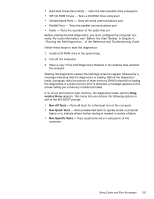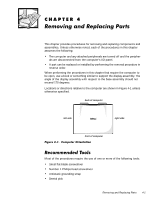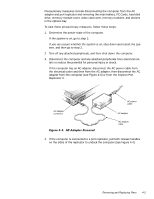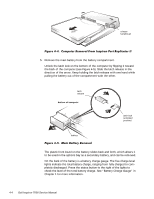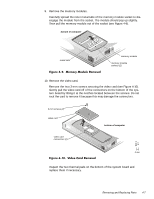Dell Inspiron 7000 Dell Inspiron 7000 Service Manual - Page 36
static electricity from your body by touching one of the connectors
 |
View all Dell Inspiron 7000 manuals
Add to My Manuals
Save this manual to your list of manuals |
Page 36 highlights
Small scribe or nylon flat blade Nut driver (5 mm and 5.5 mm) Where applicable, information about screw lengths is provided in illustrations. Before installing a screw, match the screw to the screw length graphics in Figure 4-2 to check for correct length. Before performing any of the procedures in this chapter, read the following warning. 1. Turn off the computer and any attached peripherals. 2. Disconnect the computer and any attached peripherals from electrical outlets to reduce the potential for personal injury or shock. 3. Ground yourself by attaching an antistatic grounding strap to your wrist and to an unpainted metal surface on the computer's I/O panel. If an antistatic grounding strap is not available, periodically discharge static electricity from your body by touching one of the connectors on the I/O panel. 4-2