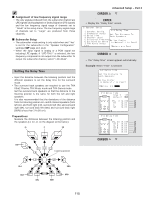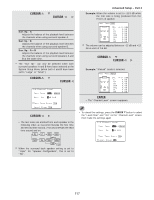Denon AVR 4806 Owners Manual - Page 112
Setup Lock, Setup Lock at the Setup Memory / Lock
 |
UPC - 081757506465
View all Denon AVR 4806 manuals
Add to My Manuals
Save this manual to your list of manuals |
Page 112 highlights
Advanced Setup - Part 1 Setup Lock • The system setup settings can be locked so that they cannot be changed easily. 1 Press the CURSOR D or H button to select the "Setup Lock" at the "Setup Memory / Lock" screen, then press the ENTER button. • Switch to the "Setup Lock" screen. • When the setup lock function is activated, the settings listed below cannot be changed, and "Setup Locked" is displayed when related buttons are operated. • System setup settings • Surround parameter settings • Tone control settings • Channel level settings (including test tones) • RoomEQ • To unlock, press the SETUP button again and display the "Setup Lock" screen, then select "OFF" and press the ENTER button. 2 Press the CURSOR F button to select "ON", to lock the system setup settings, then press the ENTER button. • Return to the "Setup Memory / Lock" screen. 3 Press the CURSOR D or H button to select the "Exit", then press the ENTER button. • The "Option Setup" menu reappears. 4 Press the CURSOR D or H button to select the "Exit", then press the ENTER button. • Finalize the setting and exit the "Option Setup" menu. 112