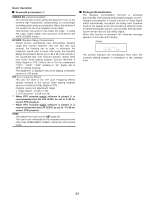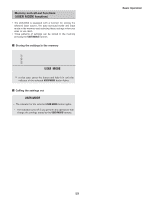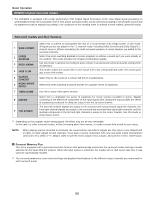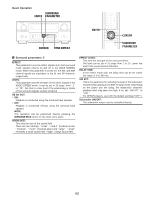Denon AVR 4806 Owners Manual - Page 58
SURROUND PARAMETER, CURSOR, ENTER, The Dolby Headphone
 |
UPC - 081757506465
View all Denon AVR 4806 manuals
Add to My Manuals
Save this manual to your list of manuals |
Page 58 highlights
Basic Operation SURROUND ENTER PARAMETER SURROUND PHONES CURSOR USER MODE ENTER USER MODE CURSOR SURROUND PARAMETER The Dolby Headphone • The Dolby Headphone mode is set when headphones are connected to the PHONES jack while in the DOLBY/DTS SURROUND mode. 1 Press the SURROUND PARAMETER button. • Display the "Surround Parameter" menu. 2 Press the CURSOR D or H button to select the parameter. 3 Press the CURSOR F or G button to select the setting. 4 Press the ENTER or SURROUND PARAMETER button to complete the setting. 2 Parameters MODE: • DH1: Reference room (small room with weak reverberations). • DH2: Live room (room with a bit stronger reverberations than DH1). • DH3: Large room (larger room than DH1, offers a sense of distance and sound diffusion effects). • BYPASS: Stereo sound. DECODER: Select this when playing analog, PCM or other 2-channel sources. The signals are converted into multichannel signals using the decoders shown below and played in the Dolby Headphone mode. • PLII C: Dolby Pro Logic II Cinema mode. • PLII M Dolby Pro Logic II Music mode. • NEO:6 C: DTS NEO:6 Cinema mode. • NEO:6 M: DTS NEO:6 Music mode. • OFF: The signals are played in the Dolby Headphone mode as such (2 channels). - Recording - When RECOUT mode is set to "SOURCE", with this amplifier signals encoded in the Dolby Headphone mode can be output from the recording output terminals and recorded on another recorder ( page 85). 58