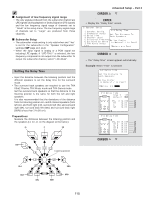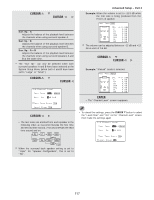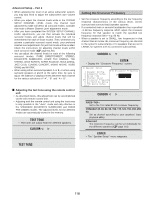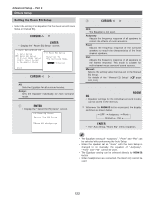Denon AVR 4806 Owners Manual - Page 117
Surr. Sp. : A, Example, When Manual mode is selected
 |
UPC - 081757506465
View all Denon AVR 4806 manuals
Add to My Manuals
Save this manual to your list of manuals |
Page 117 highlights
3 Press the CURSOR D or H button to select the "Surr. Sp.", then press the CURSOR F or G button to select the surround speaker(s) from which you want to produce the test tone (A, B or A+B). Surr. Sp. : A Adjusts the balance of the playback level between the channels when using surround speaker A. Surr. Sp. : B Adjusts the balance of the playback level between the channels when using surround speaker B. Surr. Sp. : A + B Adjusts the balance of the playback level between the channels when using surround speakers A and B at the same time. The "Surr. Sp." can only be selected when both surround speakers A and B have been selected at the System Setup Menu (when both A and B have been set to "Large" or "Small"). 4 Press the CURSOR D or H button to select the "Test Tone Start", then press the CURSOR F button to select the "Yes". Advanced Setup - Part 2 Example: When the volume is set to -11.5 dB while the test tone is being produced from the Front Lch speaker The volume can be adjusted between -12 dB and +12 dB in units of 0.5 dB. 5 When "Manual" mode is selected: Press the CURSOR D or H button to select the -2 speaker, then press the CURSOR F or G button to adjust all the speakers to the same volume. Example: "Manual" mode is selected. 6 Press the ENTER button to enter the setting. • The "Channel Level" screen reappears. 5 When "Auto" mode is selected: Press the CURSOR F or G button to adjust all -1 the speakers to the same volume. • The test tones are emitted from each speaker in the following order, at 4-second intervals the first time and second time around, 2-second intervals the third time around and on: FL C FR SR 2spkrs SW SL SBL SBR SB 1spkr When the surround back speaker setting is set to "1spkr" for "Speaker Configuration", this is set to "SB". • To cancel the settings, press the CURSOR H button to select the "Level Clear" and "Yes" on the "Channel Level" screen, then make the settings again. 117