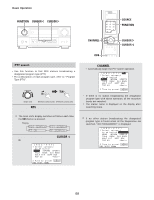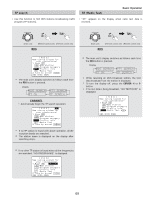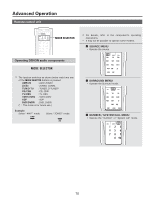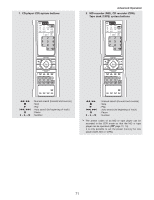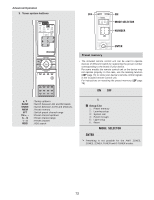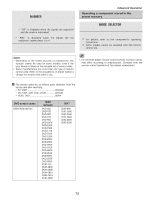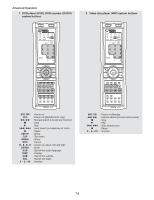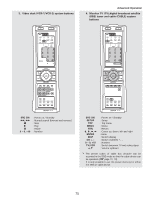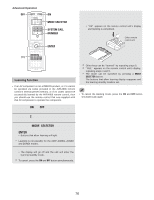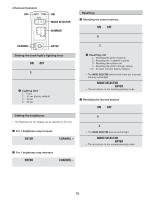Denon AVR 4806 Owners Manual - Page 73
MODE SELECTOR, NUMBER, Operating a component stored in the, preset memory
 |
UPC - 081757506465
View all Denon AVR 4806 manuals
Add to My Manuals
Save this manual to your list of manuals |
Page 73 highlights
4 Referring to the included List of Preset Codes, press the NUMBER to input the preset code (a 4-digit number) for the manufacturer of the component whose signals you want to store in the memory. • "OK" is displayed when the signals are registered and the mode is terminated. "FAIL" is displayed when the signals are not registered, repeat steps 1 to 4. 5 To store the codes of another component in the memory, repeat steps 1 to 5. Advanced Operation Operating a component stored in the preset memory 1 Press the MODE SELECTOR button for the component you want to operate. 2 Operate the component. For details, refer to the component's operating instructions. Some models cannot be operated with this remote control unit. NOTE: • Depending on the model and year of manufacture, this function cannot be used for some models, even if the your device is listed on the included list of preset codes. • Some manufacturers use more than one type of remote control code. Refer to the included list of preset codes to change the number and check it out. • For the DVD player remote control buttons, function names may differ according to manufacturer. Compare with the remote control operation of the various components. 2 The preset codes are as follows upon shipment from the factory and after resetting: • TV, VCR1 HITACHI • CD, CDR, VDP, DVD, DVDR DENON • VCR2, DBS SONY DVD preset codes DENON Model No. 0000 (default) DVD-555 DVD-755 DVD-900 DVD-910 DVD-955 DVD-1000 DVD-1200 DVD-1500 DVD-1710 DVD-1910 DVD-2200 DVD-2800 DVD-2800II DVD-2900 DVD-2910 DVD-3800 DVD-3910 DVD-5900 DVD-5910 DVD-9000 DVM-715 DVM-1800 DVM-1805 DVM-1815 DVM-2815 DVM-4800 0517 DVD-800 DVD-1600 DVD-2000 DVD-2500 DVD-3000 DVD-3300 73