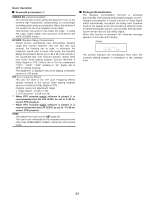Denon AVR 4806 Owners Manual - Page 49
Direct/stereo, Pure Direct, Surround, Stereo, Direct
 |
UPC - 081757506465
View all Denon AVR 4806 manuals
Add to My Manuals
Save this manual to your list of manuals |
Page 49 highlights
Basic Operation PURE DIRECT DIRECT/STEREO PURE DIRECT SURROUND DIRECT STEREO Playing audio sources (CDs and DVDs) 2-channel playback modes • The AVR-4806 is equipped with three 2-channel playback modes exclusively for music. • Select the mode to suit your tastes. 2 STEREO mode Use this mode to adjust the tone and achieve the desired sound. Press the DIRECT/STEREO button to select the STEREO mode. 2 PURE DIRECT mode This mode reproduces the sound with extremely high quality. When this mode is set, all circuits and processes not required for the selected input source (FL tube, video circuit and tone control, as well as digital circuitry and other unnecessary circuits for analog audio inputs) are automatically turned off so the music signals can be reproduced with high sound quality. • The system setup function cannot be used when the PURE DIRECT mode is set. To use the system setup function, cancel the PURE DIRECT mode. • If the HDMI input terminal is selected, video outputs are outputted in the PURE DIRECT mode. • The channel level and surround parameters in the PURE DIRECT mode are the same as in the DIRECT mode. Press the PURE DIRECT button to select the PURE DIRECT mode. 2 DIRECT mode Use this mode to achieve good quality 2-channel sound. In this mode, the audio signals bypass such circuits as the tone circuit and are transmitted directly, resulting in good quality sound. Press the DIRECT/STEREO button to select the DIRECT mode. The mode switches as shown below each time the DIRECT/STEREO button on the main unit is pressed. DIRECT STEREO 49