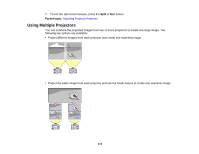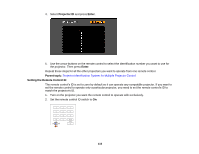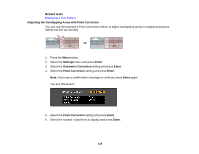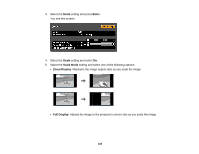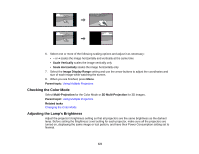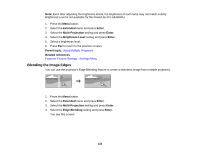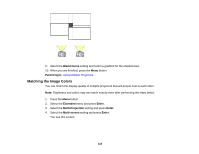Epson PowerLite Pro G6150 User Manual - Page 119
Scaling an Image, Enter, Parent topic, Signal
 |
View all Epson PowerLite Pro G6150 manuals
Add to My Manuals
Save this manual to your list of manuals |
Page 119 highlights
7. Use the arrow buttons on the projector or remote control to move to the point on the grid that you want to adjust. Then press Enter. 8. Use the arrow buttons to correct the distortion in all necessary directions. Note: You can press Enter to show or hide the image and grid to check the results. 9. Press Esc to select another point to correct, if necessary. 10. When you are finished, press Menu to exit. Parent topic: Adjusting the Position of the Projected Image From Multiple Projectors Scaling an Image You can project the same image from multiple projectors and use the Scale feature to crop and combine them into one large image. 1. Press the Menu button. 2. Select the Signal menu and press Enter. 119
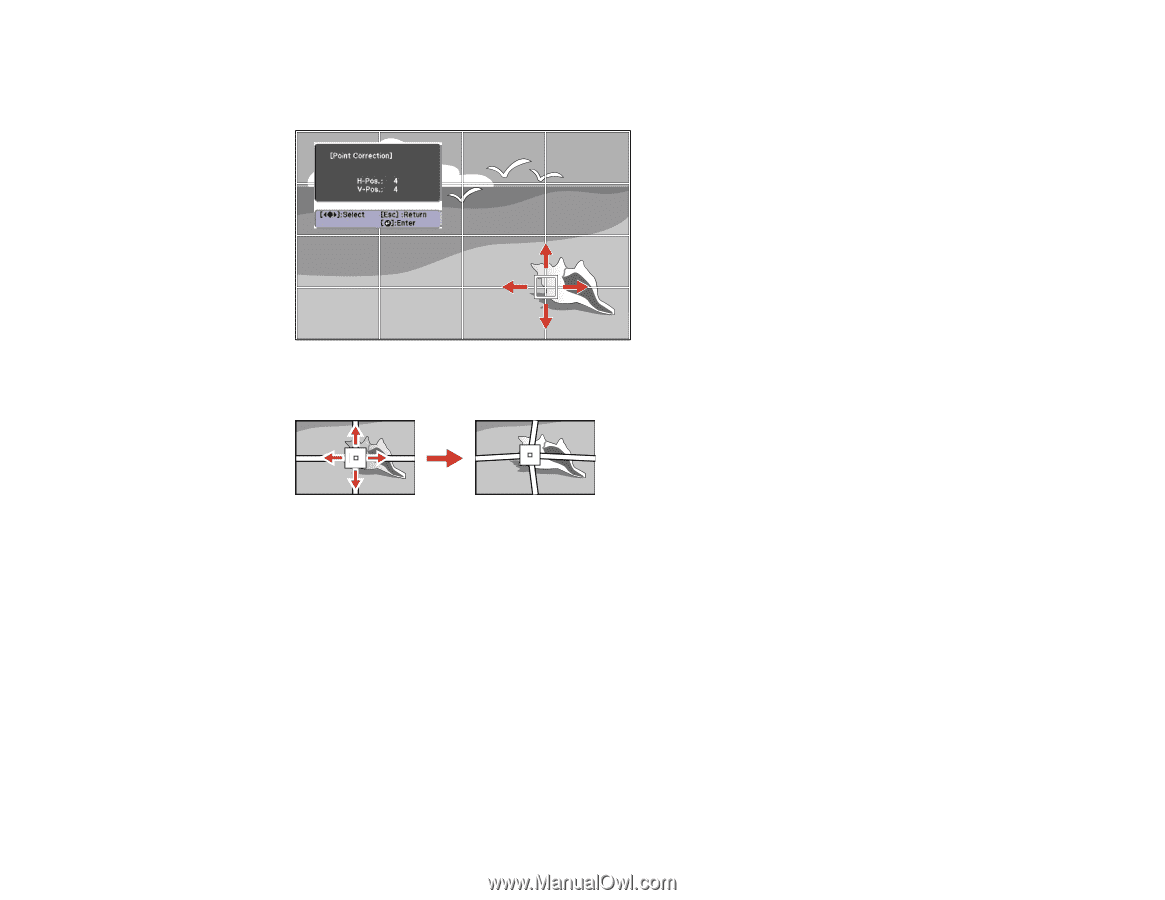
7.
Use the arrow buttons on the projector or remote control to move to the point on the grid that you
want to adjust. Then press
Enter
.
8.
Use the arrow buttons to correct the distortion in all necessary directions.
Note:
You can press
Enter
to show or hide the image and grid to check the results.
9.
Press
Esc
to select another point to correct, if necessary.
10. When you are finished, press
Menu
to exit.
Parent topic:
Adjusting the Position of the Projected Image From Multiple Projectors
Scaling an Image
You can project the same image from multiple projectors and use the Scale feature to crop and combine
them into one large image.
1.
Press the
Menu
button.
2.
Select the
Signal
menu and press
Enter
.
119