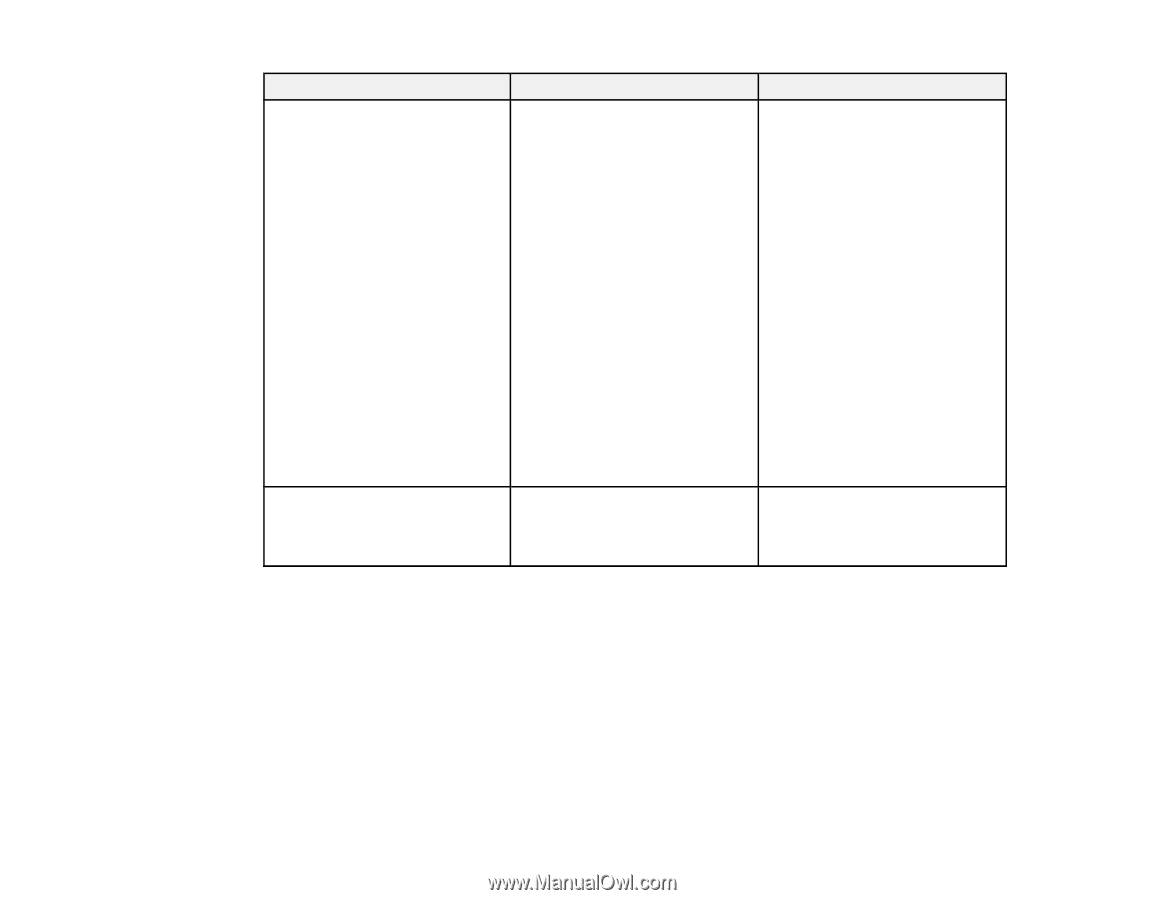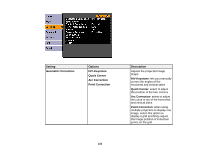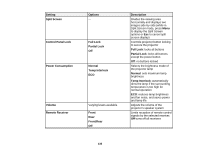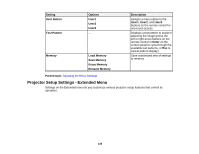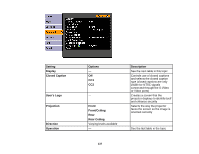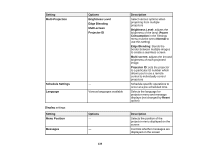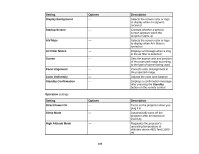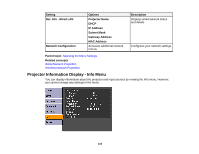Epson PowerLite Pro G6150 User Manual - Page 138
Setting, Options, Description, A/V Settings, A/V Output, Monitor Out, Standby Mode, Communication
 |
View all Epson PowerLite Pro G6150 manuals
Add to My Manuals
Save this manual to your list of manuals |
Page 138 highlights
Setting A/V Settings Standby Mode Options A/V Output Monitor Out Audio Settings Communication On Communication Off Description Selects various audio and video output settings A/V Output: select this setting to output audio and video to an external device when the projector is in standby mode (Standby Mode must be turned on to use this setting) Monitor Out: Select the image source to output to an external device when the projector is in standby mode. When set to Auto, an analog RGB signal from the Computer or BNC port is output depending on which source was selected when the projector went into standby mode. Audio Settings: Selects audio source to output Selects whether monitoring and control operations can occur when the projector is in standby mode (on) or not (off) 138