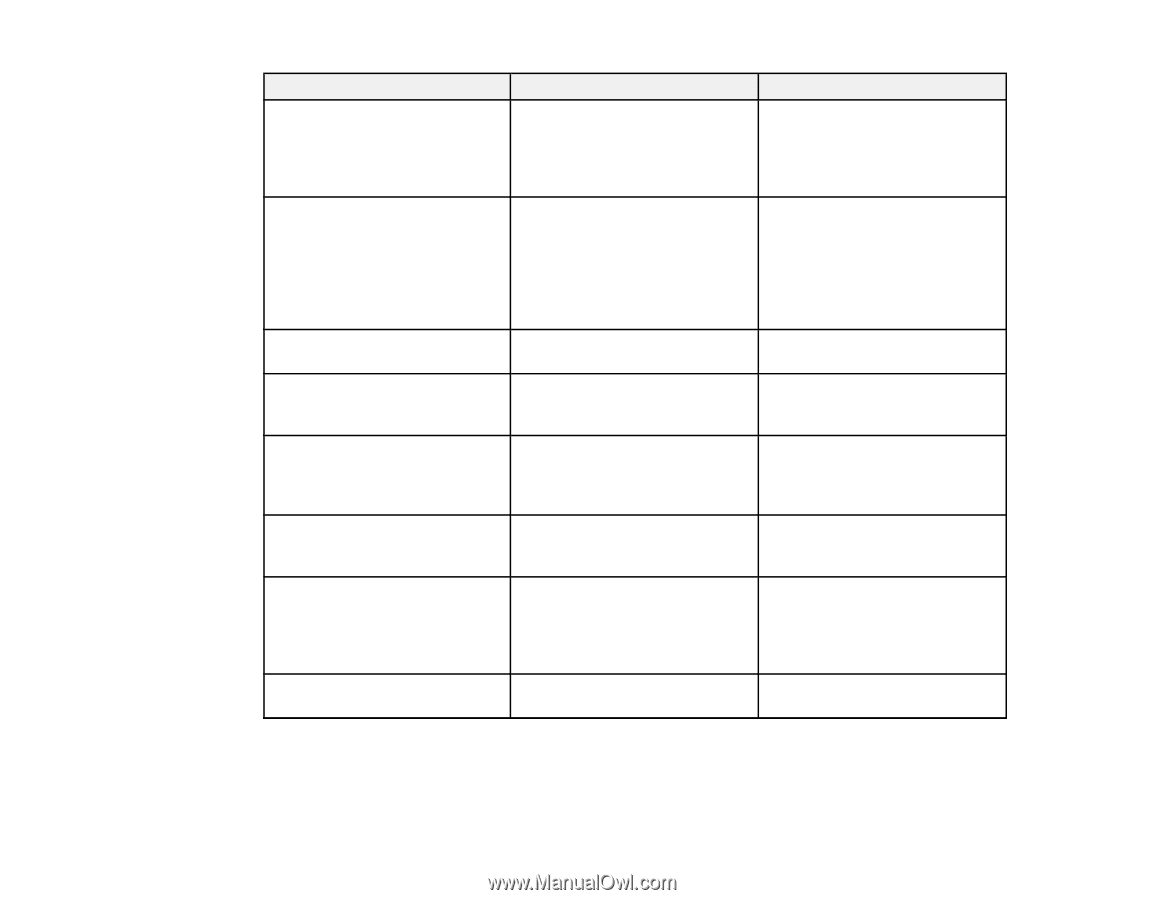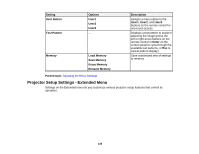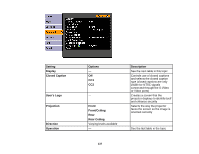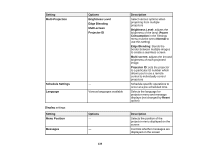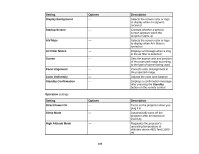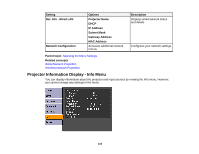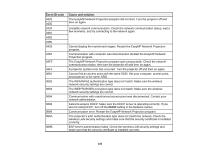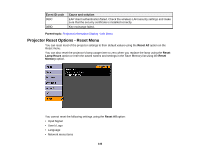Epson PowerLite Pro G6150 User Manual - Page 141
A/V Mute Release, Inv Direction Button
 |
View all Epson PowerLite Pro G6150 manuals
Add to My Manuals
Save this manual to your list of manuals |
Page 141 highlights
Setting BNC Sync Termination Options - Remote Control Type Normal Simple Inv Direction Button Startup Source Search A/V Mute Release Beep Lens Type - - A/V Mute All - ELPLU01 Others Date & Time - Parent topic: Adjusting the Menu Settings 141 Description Sets the termination for the signal from the BNC port (normally should be off unless analog termination such as for switchers is necessary) Select Normal to use the remote control that came with the projector or Simple to use a different Epson projector remote control (selecting Simple disables the remote control that came with the projector) Enable this setting if the projector is installed on a ceiling Automatically detect the image signal being input when the projector is turned on Select A/V Mute if you want to use only the A/V Mute button to turn off A/V mute or select All to use any button to turn it off Turns on or off the beep that is played when the projector turns on or off Select ELPLU01 when the optional short throw lens (ELPLU01) is attached, otherwise leave this setting at Others Adjusts the projector's system time and date settings