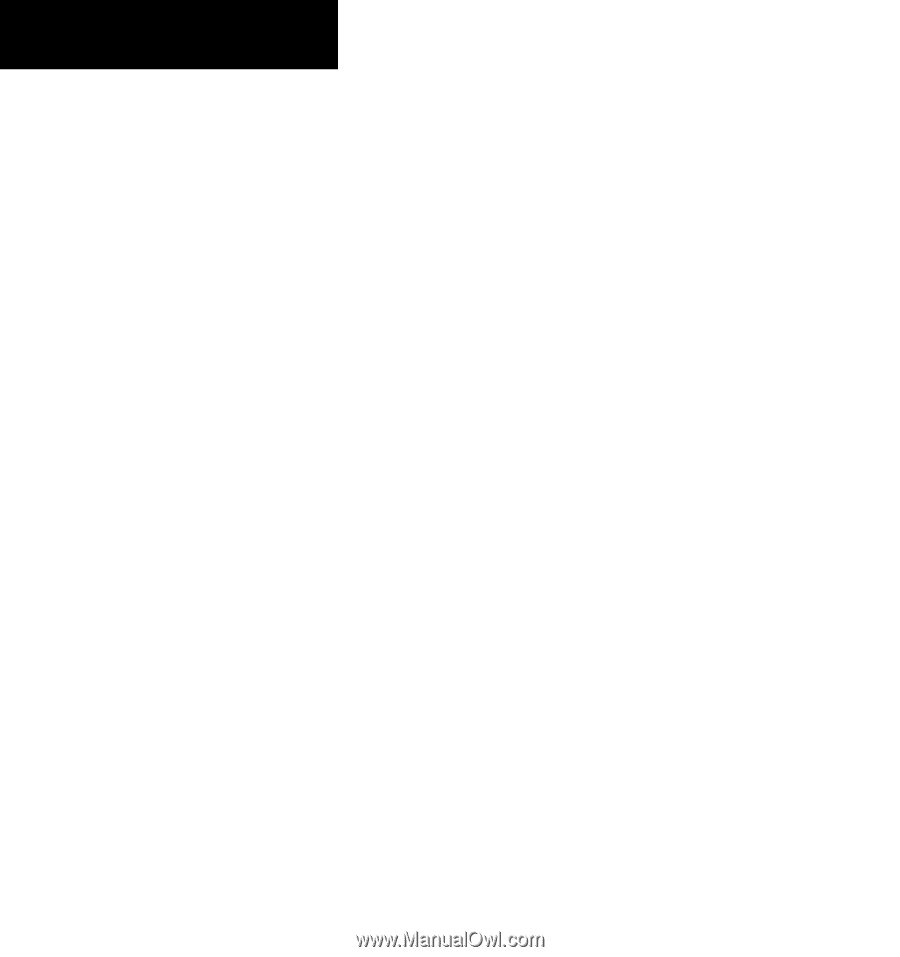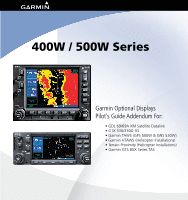ii
Introduction
Table of Contents
Table of Contents
Part One:
Traffic Information Service (TIS) Interface 1
Section 1:
TIS Operation and Symbology
....................
1
TIS Operation
............................................................................
1
How TIS differs from TCAS
.........................................................
2
TIS Limitations
..........................................................................
2
Improving TIS
............................................................................
3
TIS Symbology
..........................................................................
3
Section 2:
Control and Display
.....................................
5
TIS Traffic Display Status and Pilot Response
..............................
5
Traffic Page
...............................................................................
6
Traffic Page Display Range
........................................................
6
Map Page
.................................................................................
7
Configuring TIS Traffic Data on the Map Page
.......................
7
Highlighting TIS Traffic Using Map Page Panning
........................
8
Section 3:
TIS Operational Procedures
........................
9
Introduction
..............................................................................
9
Power-Up Test
...........................................................................
9
Manual Override
.....................................................................
10
Flight Procedures
....................................................................
10
After Landing
..........................................................................
10
Part Two:
XM Radio Interface
....................................
11
Section 1:
Introduction
...............................................
11
Overview
................................................................................
11
XM Radio Pages
.....................................................................
11
XM NAV Pages
..................................................................
11
XM WPT Pages
..................................................................
12
XM AUX Pages
..................................................................
12
Section 2: XM Weather
................................................
12
Weather Product Age
..............................................................
13
XM NEXRAD Weather
.............................................................
13
NEXRAD U.S. and Canadian Coverage
...............................
14
NEXRAD Intensity
..............................................................
15
NEXRAD Abnormalities
......................................................
15
NEXRAD Limitations
..........................................................
16
XM Weather METARs
..............................................................
16
Textual METAR Page
..........................................................
18
Textual METAR/TAF Code
..................................................
19
TAF Page
...........................................................................
19
TFR Information
.................................................................
19
Lightning (LTNG)
.....................................................................
20
Cell Movement (CELL MOVE)
..................................................
21
Winds Aloft
.............................................................................
22
Winds Aloft Altitude
..........................................................
23
Section 3: XM AUX Pages
.............................................
23
XM Information Page
.............................................................
23
XM WX Timestamps
................................................................
24
Section 4: XM Audio
.....................................................
25
XM Audio Menu
.....................................................................
27
Add to Presets List
..................................................................
27
Enter Channel Number
............................................................
28
Display Channel In List
............................................................
28
Display Artist In List
................................................................
29
Display Title In List
..................................................................
29
Enable/Mute Audio Output
......................................................
30
Change Volume
......................................................................
30
Part Three:
TAWS Interface
.........................................
31
Section 1:
Introduction
...............................................
31
Overview
................................................................................
31
Operating Criteria
...................................................................
31
Limitations
..............................................................................
31
Section 2:
TAWS Operation
.........................................
32
TAWS Alerting
.........................................................................
32
Baro-Corrected Altitude
..........................................................
32
Power Up
...............................................................................
32
TAWS Page
.............................................................................
32
Inhibit Mode
...........................................................................
34
External TAWS Inhibit Control
............................................
34
TAWS Manual Test
..................................................................
34
TAWS Symbols
........................................................................
35
General Database Information
.................................................
36
Database Versions
...................................................................
36
Database Updates
..................................................................
37
Terrain/Obstacle Database Areas of Coverage
..........................
37
Section 3:
TAWS Alerts
................................................
38
Forward Looking Terrain Avoidance
.........................................
38
Premature Descent Alerting (PDA)
...........................................
39
Excessive Descent Rate Alert (EDR)
..........................................
40
Negative Climb Rate After Takeoff Alert (NCR)
.........................
40
“Five-Hundred” Aural Alert
.....................................................
42
TAWS Not Available Alert
........................................................
42
TAWS Failure Alert
..................................................................
42
TAWS Alert Summary
..............................................................
42
Pilot Actions
...........................................................................
44
Airport Terrain “Cutouts”
........................................................
44
190-00356-30 Rev H