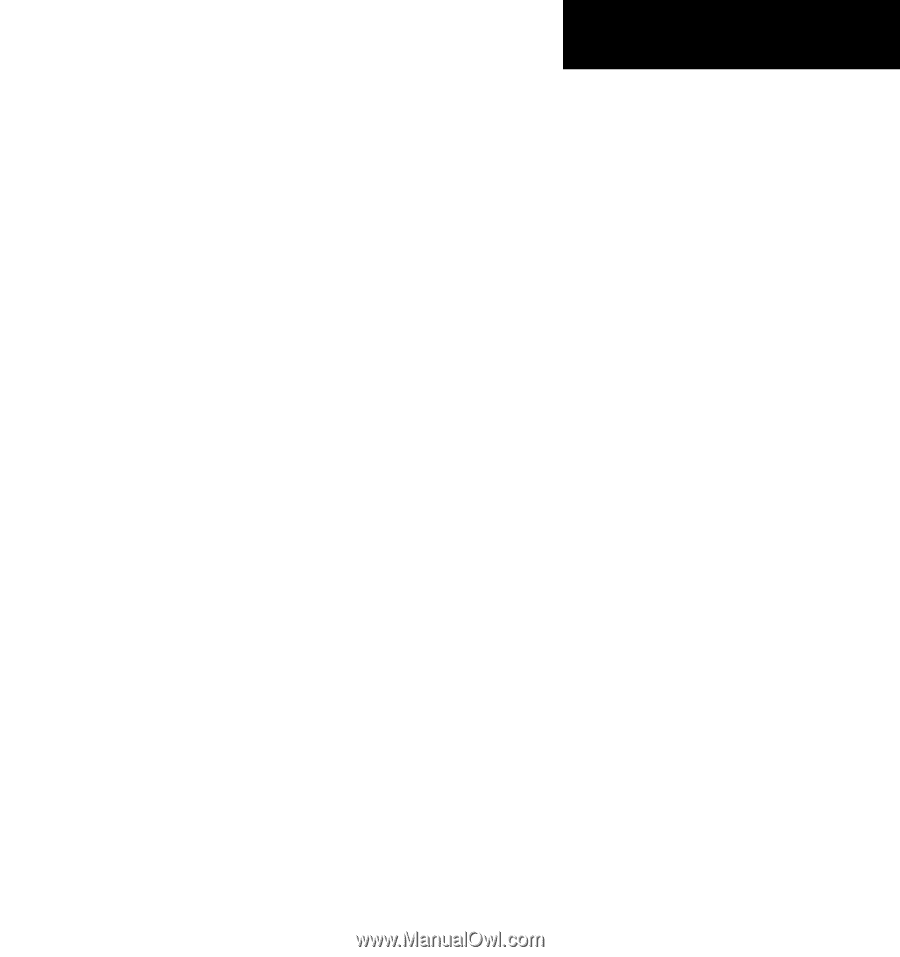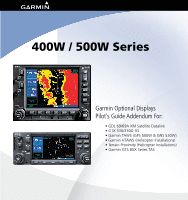iii
Introduction
Table of Contents
Part Four:
HTAWS Interface
........................................
45
Section 1:
Introduction
...............................................
45
Overview
................................................................................
45
Operating Criteria
...................................................................
45
Limitations
..............................................................................
45
Section 2:
HTAWS Operation
......................................
46
HTAWS Alerting
......................................................................
46
Baro-Corrected Altitude
..........................................................
46
Power Up
...............................................................................
46
HTAWS Page
...........................................................................
46
Page Menu
........................................................................
47
Inhibit Mode
...........................................................................
48
External HTAWS Inhibit Control
..........................................
48
Reduced Protection Mode
.......................................................
48
Mute Active Caution
...............................................................
49
HTAWS Manual Test
................................................................
50
HTAWS Legend
.......................................................................
50
HTAWS Symbols
......................................................................
51
General Database Information
.................................................
52
Database Versions
...................................................................
52
Database Updates
..................................................................
53
Terrain Database Areas of Coverage
........................................
53
Obstacle Database Areas of Coverage
.....................................
54
Section 3:
HTAWS Alerts
.............................................
54
Forward Looking Terrain Avoidance
.........................................
55
Voice Call Out Aural Alert
........................................................
55
HTAWS Not Available Alert
......................................................
56
HTAWS Failure Alert
................................................................
56
HTAWS Alert Summary
............................................................
56
Pilot Actions
...........................................................................
57
Voice Call Out Selection
.....................................................
58
Part Five:
Terrain Proximity Interface
.......................
59
Introduction
............................................................................
59
Displaying Terrain Proximity
.....................................................
59
Terrain Proximity 120° Arc or 360° Rings
.................................
60
Terrain Proximity Aviation Data
................................................
60
Terrain Proximity Legend
.........................................................
61
Terrain Proximity Limitations
....................................................
62
System Status
.........................................................................
62
Part Six:
Garmin GTS 8XX Series Interface
...............
63
Introduction
............................................................................
63
GTS 8XX Series Description
.....................................................
63
Power-up Self-Test
..................................................................
63
User-initiated Test
...................................................................
64
Voice Announcements
.............................................................
64
Switching Between Standby and Operating Modes
..................
64
Altitude Display Mode
.............................................................
65
Traffic Page
.............................................................................
65
Traffic Warning Window
..........................................................
66
Traffic Page Display Range
......................................................
66
Configuring Traffic Data on the Map Page
................................
66
Highlighting Traffic Data Using Map Panning
...........................
67
Monitoring Traffic
....................................................................
68
Failure Response
.....................................................................
68
Description of Traffic Advisory Criteria
......................................
68
190-00356-30 Rev H