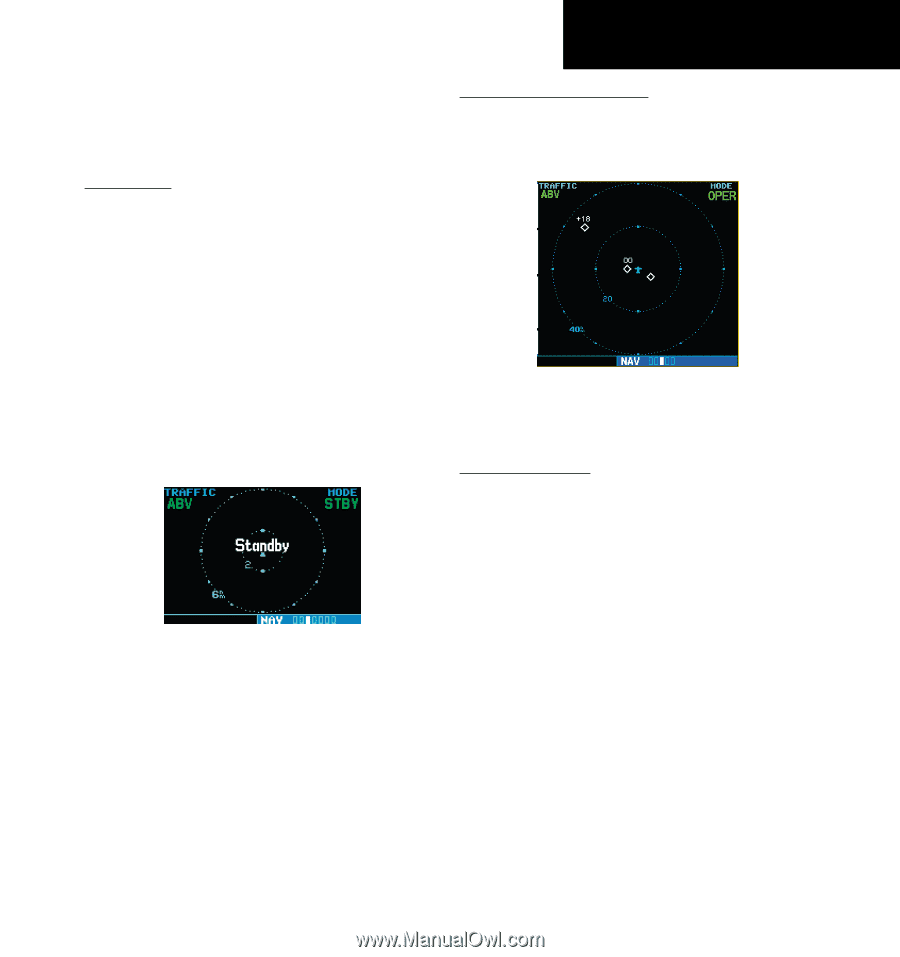Garmin HTAWS User Guide - Page 71
Part Six, Garmin GTS 8XX Series, Interface
 |
View all Garmin HTAWS manuals
Add to My Manuals
Save this manual to your list of manuals |
Page 71 highlights
Part Six GTS 800 Interface Part Six: Garmin GTS 8XX Series Interface Introduction GTS 8XX Series Description Please refer to the GTS 8XX Series Pilot's Guide for a complete description of the GTS 8XX Series Traffic system. The Garmin GTS 8XX Series unit is a Traffic Advisory System (TAS - GTS 800 and GTS 820) or Traffic Alert and Collision Avoidance System (TCAS I - GTS 850). The GTS 8XX Series enhances flight crew situational awareness by displaying traffic information for transponder-equipped aircraft. The GTS 8XX Series also provides visual and aural traffic alerts including voice announcements to assist in visually acquiring traffic. The GTS 800 and GTS 820 are TAS systems, the GTS 850 is a TSO-approved TCAS I system. The GTS 8XX uses active interrogations of Mode A/C/S transponders to provide Traffic Advisories. Traffic Page showing GTS 8XX series traffic near the 40 NM mile range, at 10 o'clock above. Power-up Self-Test The Standby Screen appears when the GTS 8XX series passes the power-up test. NOTE: when the system is in standby, the GTS 8XX series does not transmit, interro- gate, or track intruders aircraft. Check for the following test criteria on the Traffic Page during power-up: 1. If the GTS 8XX series unit passes the power-up test and your aircraft has both a squat switch and is on the ground, the Standby Screen is displayed (see sidebar). 2. If the GTS 8XX series unit passes the power-up test and your aircraft has both a squat switch and is airborne, the Traffic Page is displayed on the 6-NM display range and in the normal altitude display mode. 3. If the GTS 8XX series unit passes the power-up test and your aircraft does not have a squat switch, the Standby Screen is displayed. 4. If the display indicates that the GTS 8XX series unit has failed, please refer to the failure response section in the GTS 8XX Series Pilot's Guide on actions to take. 190-00356-30 Rev H 65