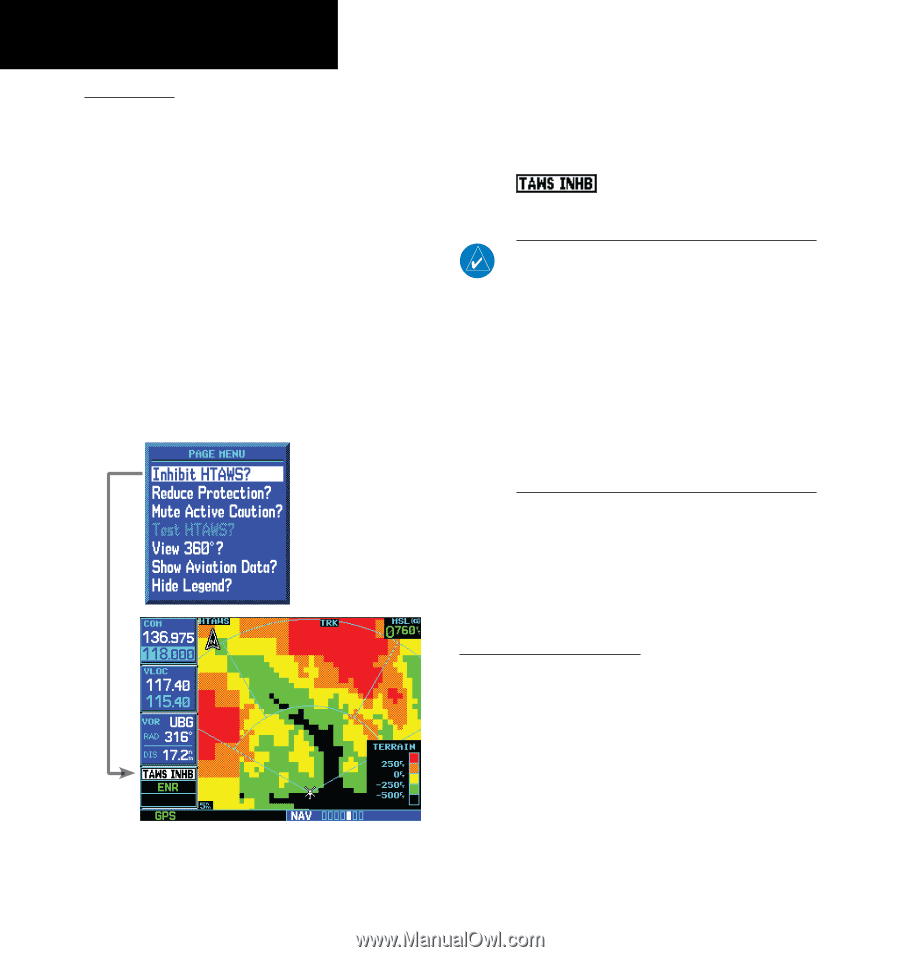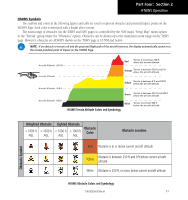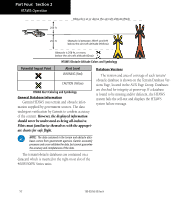Garmin HTAWS User Guide - Page 54
The Reduce Protection RP functionality allows
 |
View all Garmin HTAWS manuals
Add to My Manuals
Save this manual to your list of manuals |
Page 54 highlights
Part Four: Section 2 HTAWS Operation Inhibit Mode HTAWS provides an "inhibit mode". This mode is designed to deactivate aural and visual alerts when they are deemed unnecessary by the aircrew. Pilots should use discretion when inhibiting the HTAWS system and always remember to enable the system when appropriate. VCO's are not inhibited in Inhibit Mode. See section 3 for more information on HTAWS alerts. When alerting is inhibited, all FLTA aural and visual alerting is suppressed. HTAWS should only be inhibited when in visual contact with terrain and when the pilot can be assured of maintaining clearance from terrain and obstacles. When conducting en route operations and operations from published airports and heliports HTAWS should be operated in Normal mode. HTAWS configured units will always start up with HTAWS alerts uninhibited. To inhibit HTAWS alerts: 1. Select the HTAWS Page and press MENU. "Inhibit HTAWS?" is selected by default. 2. Press ENT. The HTAWS alerts are inhibited. The annunciation is displayed in the terrain annunciator field whenever HTAWS is inhibited. NOTE: When the ground speed falls below 30 knots HTAWS will automatically display the "TAWS INHB" annunciation. This indicates that HTAWS is no longer providing CFIT protection. This automatic "TAWS INHB" cannot be removed by menu option selection. In fact, the menu option can still list the "Inhibit HTAWS" option when HTAWS is automatically inhibited due to speed. If the pilot selects any mode on the Menu while the unit is Auto-Inhibited because it is less than 30 knots then the unit will enter that mode once ground speed exceeds 30 knots. Hence the presence of these selections on the Menu. External HTAWS Inhibit Control An optional installation is allowed for providing an external HTAWS Inhibit switch. Pressing the external HTAWS Inhibit switch toggles the HTAWS inhibit on and off in the same manner as using the Page Menu selection. Reduced Protection Mode The Reduce Protection (RP) functionality allows operating with a reduction in the alerting thresholds, and suppresses visual and aural annunciation of cau- tion alerts. Reduced protection allows low level opera- tions and landings off airport with a minimum number of alerts while continuing to provide protection from terrain and obstacles. Reduced Protection should only Inhibiting HTAWS be selected when operating in visual contact with the terrain as alerting times are significantly less than in normal mode. There is support for an external RP Mode switch and an external Mute Caution switch. 48 190-00356-30 Rev H