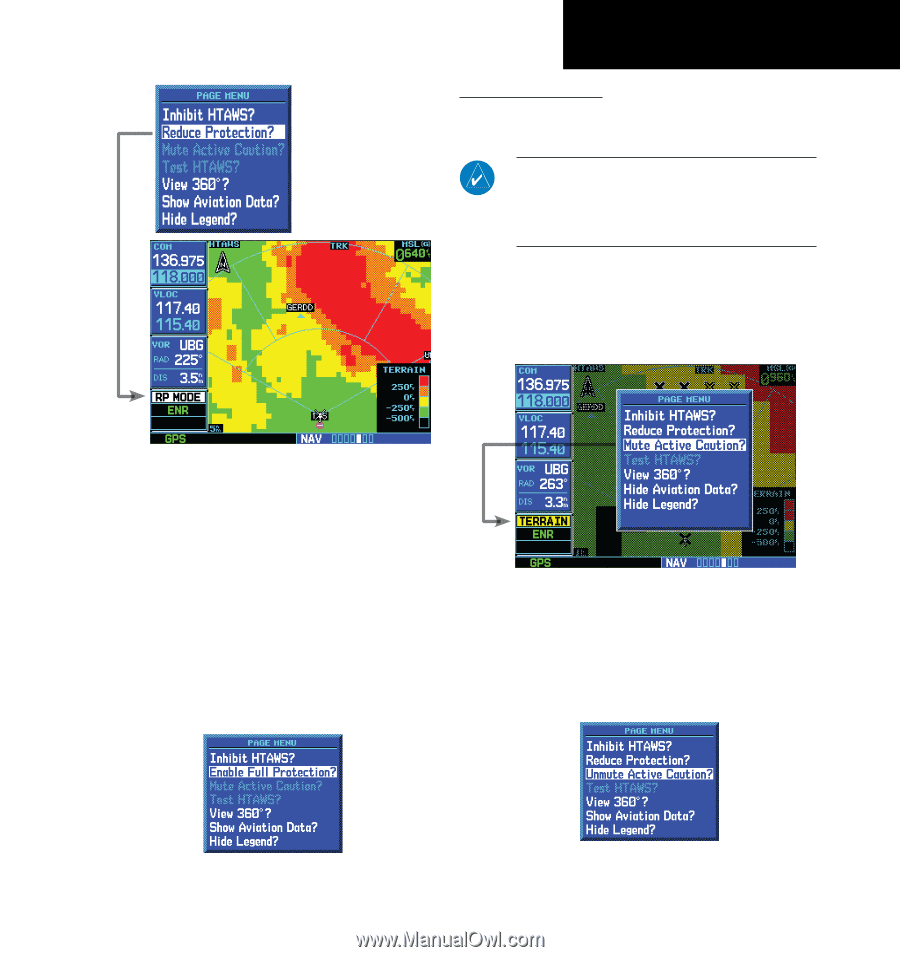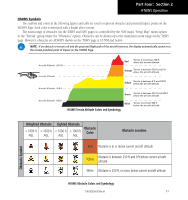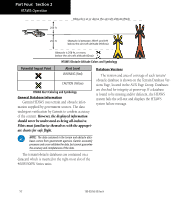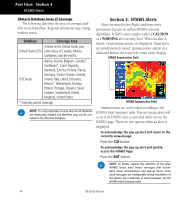Garmin HTAWS User Guide - Page 55
HTAWS Operation
 |
View all Garmin HTAWS manuals
Add to My Manuals
Save this manual to your list of manuals |
Page 55 highlights
Part Four: Section 2 HTAWS Operation Mute Active Caution When an HTAWS Caution occurs, the "Mute Active Caution?" selection will be available on the Page Menu. NOTE: 1) Selecting this only mutes the caution that is presently active - if the caution goes away, then the next caution will be heard, 2) It does not mute warnings, only cautions., 3) Mute Caution functionality via a remote switch may be installed. To mute a caution: 1. Select the HTAWS Page and press MENU. Turn the large or small right knob to highlight "Mute Active Caution?". Reducing HTAWS Protection To reduce protection: 1. Select the HTAWS Page and press MENU. Turn the large or small right knob to highlight "Reduce Protection?". 2. Press ENT. Protection is reduced. The "RP Mode" annunciation is displayed in the terrain annunciator field whenever protection is reduced. To enable full protection: 1. Select the HTAWS Page and press MENU. Turn the large or small right knob to highlight "Enable Full Protection?". Mute HTAWS Caution 2. Press ENT. The caution will be muted. To unmute active caution: 1. Select the HTAWS Page and press MENU. Turn the large or small right knob to highlight "Unmute Active Caution?". "Enable Full Protection" selection 2. Press ENT. Full protection is functional again. 2. Press ENT. The active cautions will be unmuted. 190-00356-30 Rev H 49