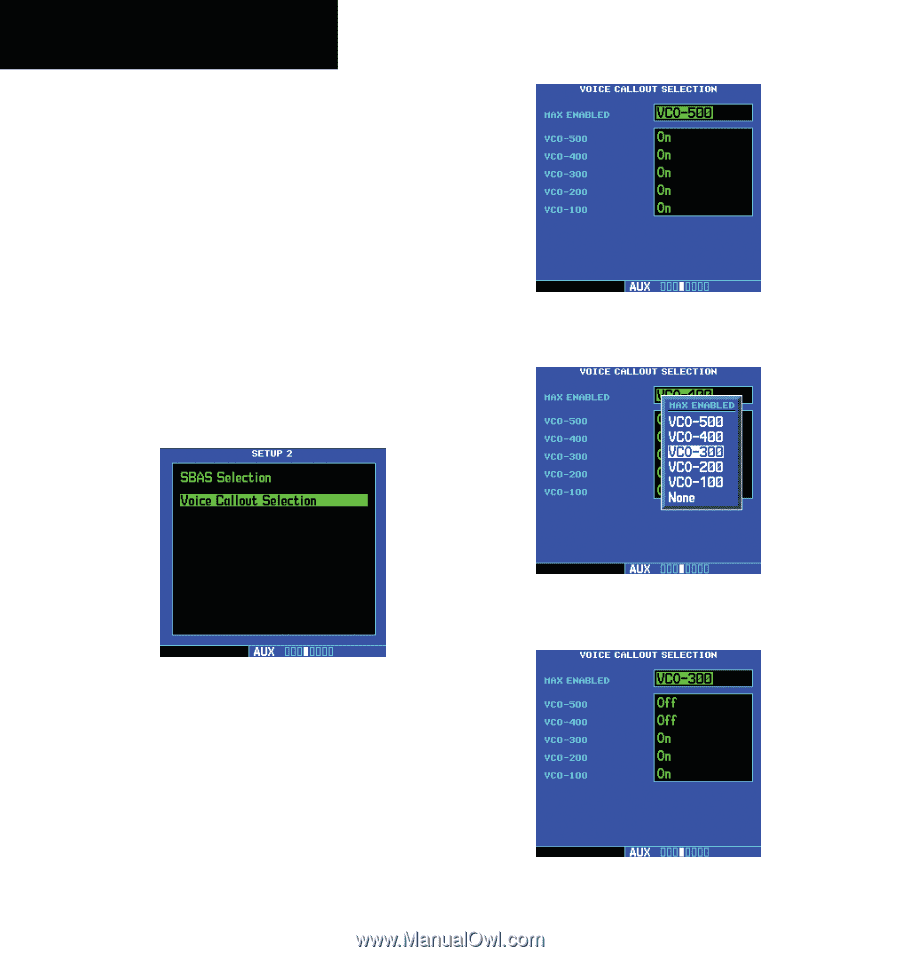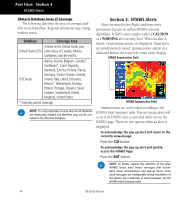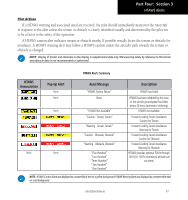Garmin HTAWS User Guide - Page 64
The Voice Call Out VCO selection is available
 |
View all Garmin HTAWS manuals
Add to My Manuals
Save this manual to your list of manuals |
Page 64 highlights
Part Four: Section 3 HTAWS Alerts Voice Call Out Selection The Voice Call Out (VCO) selection is available where HTAWS is installed. The VCO functionality provides a voice annunciation of the aircraft's height above terrain or the nearest airport, heliport, runway, or helipad when that threshold is first crossed. The available call outs include "Five Hundred" through "One Hundred" in one hundred foot intervals. The voice call outs can be enabled and disabled through the Voice Call Out Selection option on the AUX - SETUP 2 page. To select the Voice Call Out choices, in the Setup 2 page select the Voice Call Out Selection item and then select the desired options. 1. Select "Voice Callout Selection" from the Setup 2 Page and press ENT. 3. Turn the small right knob to highlight the desired VCO value. 4. Press ENT. The values above the selected value will be disabled. 2. The flashing cursor highlights the VCO selection. 58 190-00356-30 Rev H