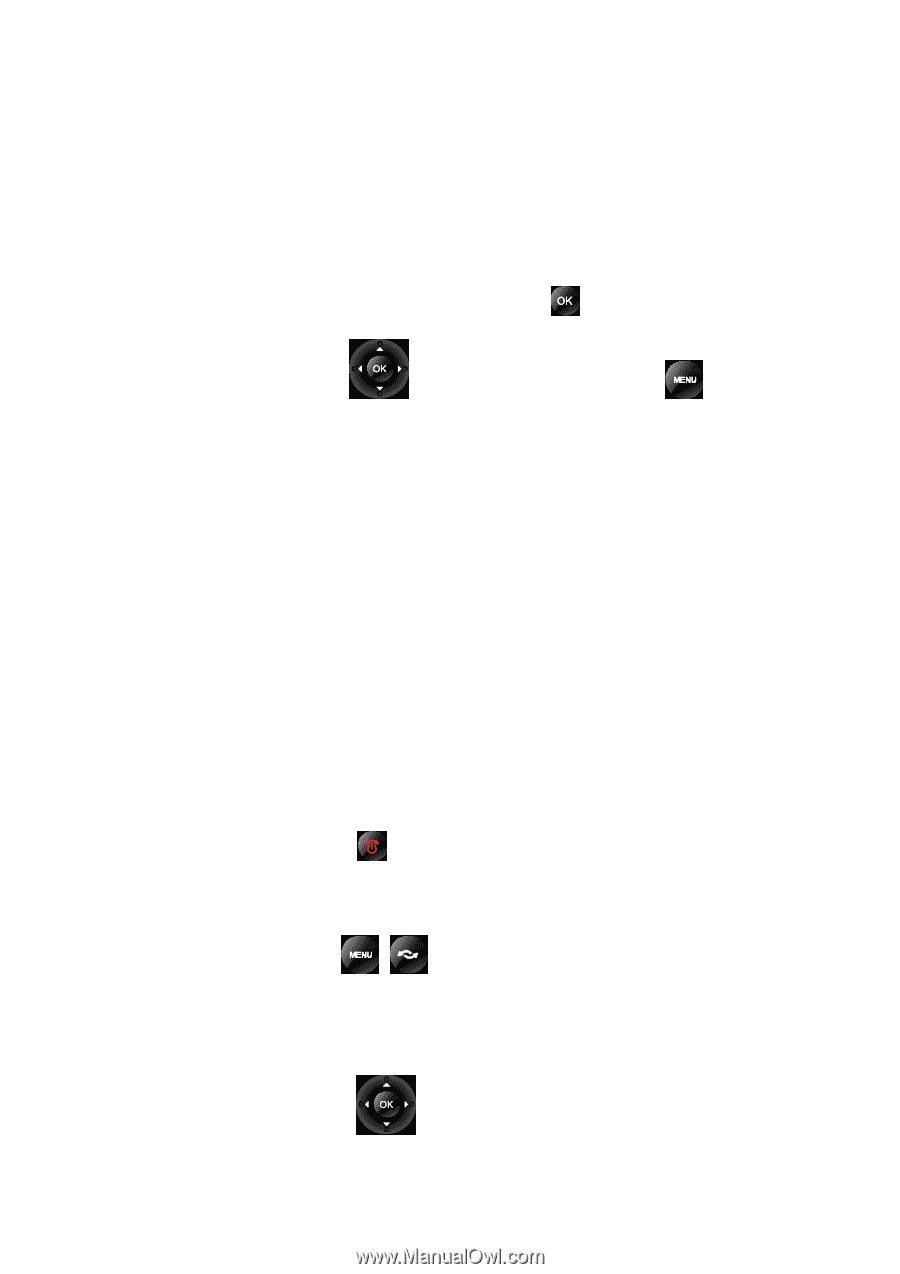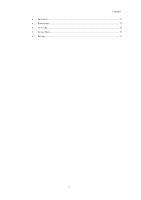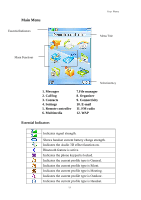Hannspree HANNSzephyr User Manual - Page 13
Navigating Functions, Key Function List
 |
View all Hannspree HANNSzephyr manuals
Add to My Manuals
Save this manual to your list of manuals |
Page 13 highlights
Your Phone Navigating Functions The main menus are shown as icons on the screen. Scroll to the highlight icon by pressing the Navigation key up, down, right or left and select a function. Navigating the menu by scrolling • To access the menu press Menu or center key. • Scroll with through the menu and press key to select highlight item. • Press right/left to move between the tabs. • Press up/down/left/right to move the submenu. • Scroll to a submenu item and select the one that you want. • Press OK and enter a list of options. There are different alternatives in the list of options depending on where you are in the menu. • Press Back to go back one level in the menus. Navigating the menu by numbering • After entering Menu, you can access menu and submenu items by using their matching numbers. For example: press 4-2 key, you can access Tone settings. Key Function List A. Power/End key • Switch phone on and off. Also, end a call or exit from any function and back to Idle mode. B. Selection key • The function of the keys depends on the text shown on the display above the keys. For example, Menu and Contacts in Idle mode. C. Navigation key • Use for quick access to phone functions in Idle mode. 12