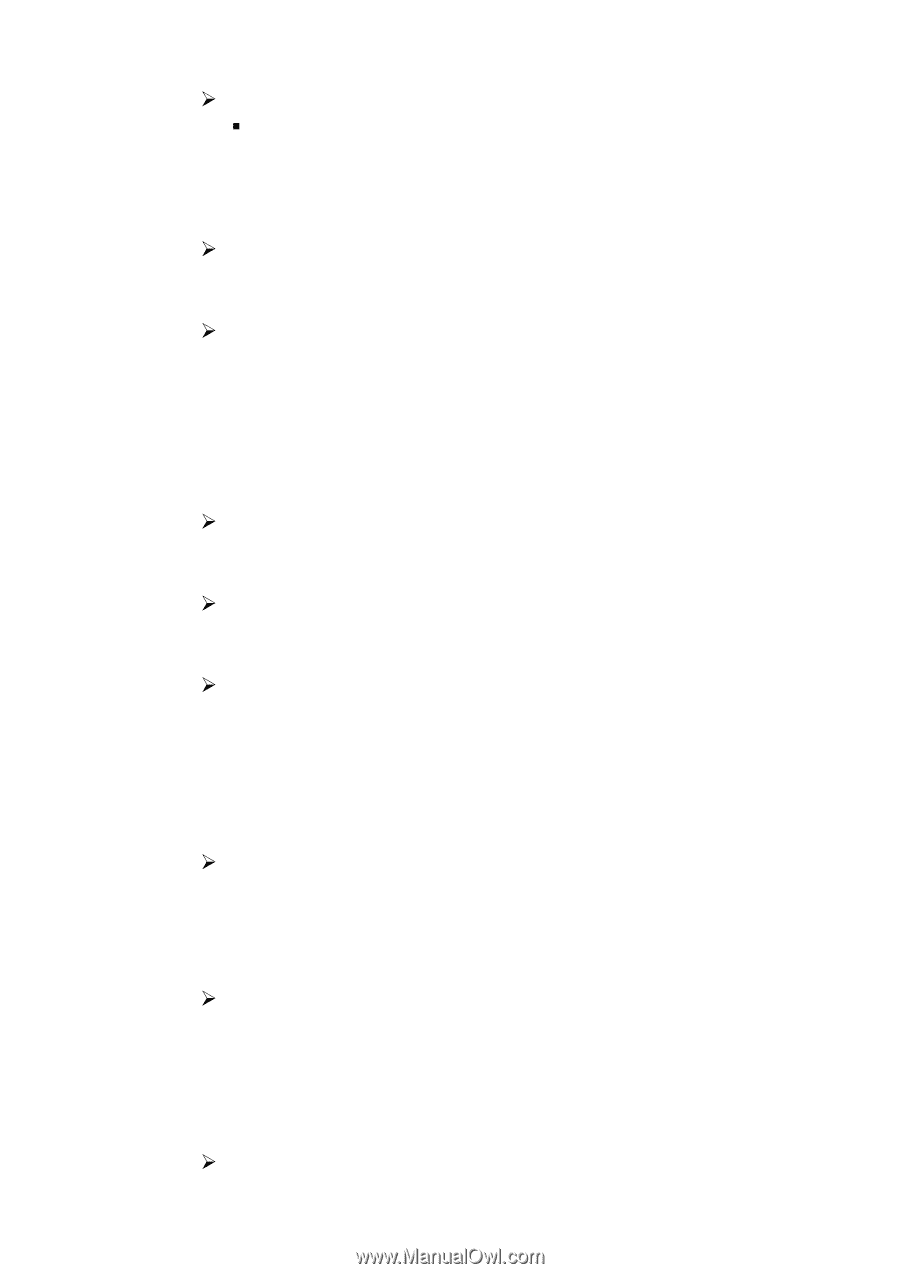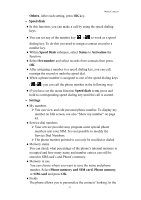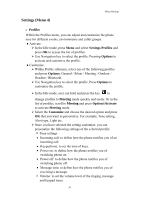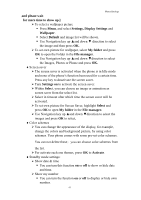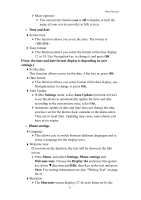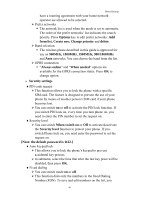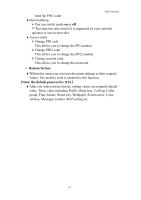Hannspree HANNSzephyr User Manual - Page 43
Settings, Phone settings
 |
View all Hannspree HANNSzephyr manuals
Add to My Manuals
Save this manual to your list of manuals |
Page 43 highlights
Menu-Settings ¾ Show operator ƒ You can turn the function on or off to display or hide the name of your service provider in Idle screen. • Time and date ♦Set the time ¾ This function allows you to set the time. The format is . ♦Time format ¾ This function allows you select the format of the time display, 12 or 24. Use Navigation key to change it and press OK. [Note: the time and date format display is depending on user settings.] ♦Set the date This function allows you to set the date. After key in, press OK. ♦Date format ¾ This function allows you select format of the date display, use Navigation key to change it, press OK. ♦Auto Update ¾ Within Settings menu, select Auto Update (network service) to set the phone to automatically update the time and date according to the current time zone, select On. ¾ Automatic update of date and time does not change the time you have set for the alarm clock, calendar or the alarm notes. They are in local time. Updating may cause some alarms you have set to expire. • Phone settings ♦ Language ¾ This allows you to switch between different languages and to select a language for the display texts. ♦Welcome note If you turn on the function, the text will be shown in the Idle screen. ¾ Press Menu, and select Settings, Phone settings and Welcome note. Choose the Display On and press Navigation key down ▼direction and Edit, then Key in the text and press Save. For writing information see also "Writing Text" on page 20-21. ♦ Shortcuts ¾ The Shortcuts screen displays 27 favorite items set by the 42