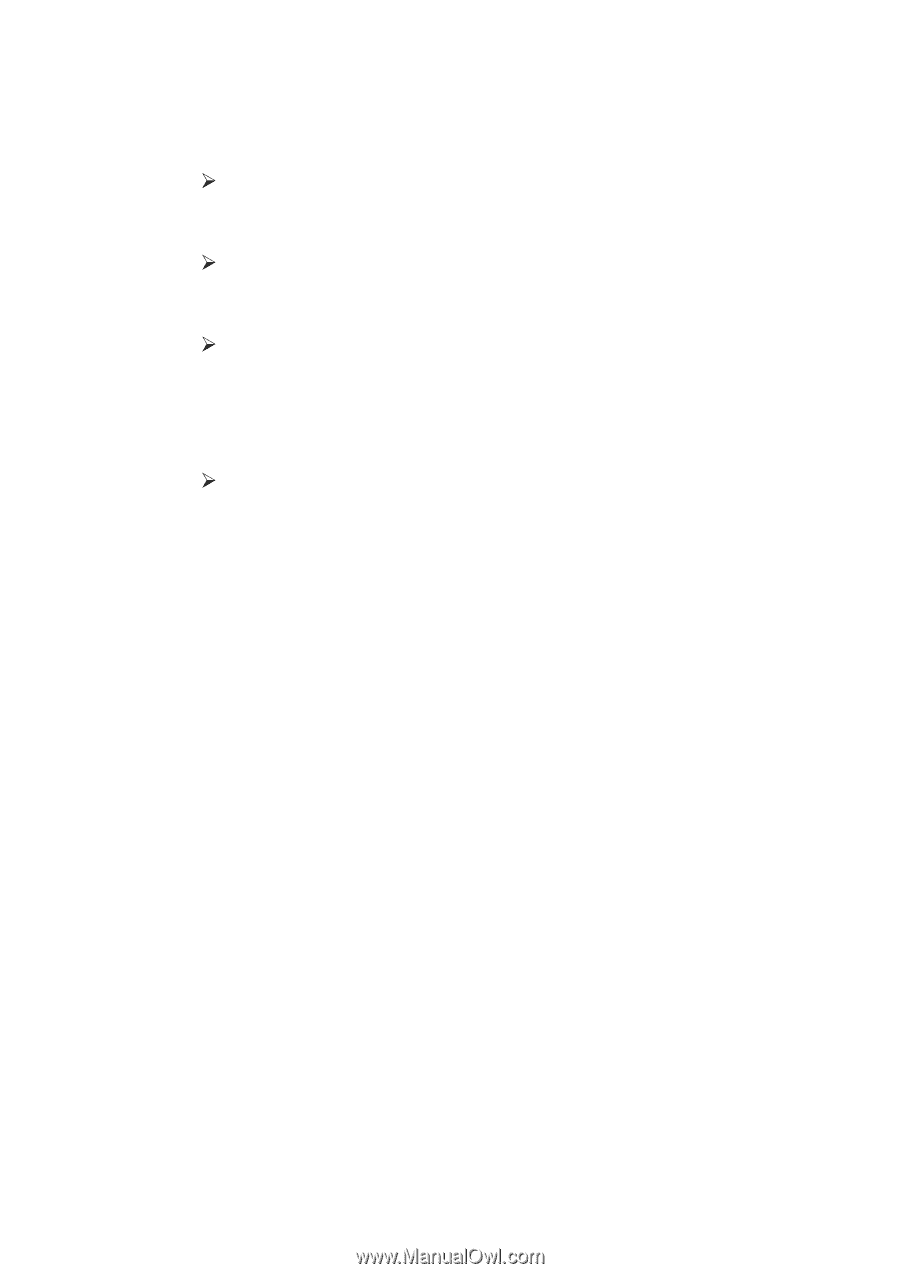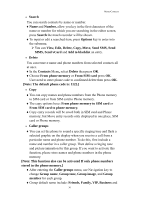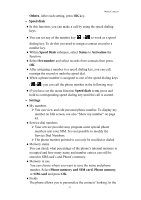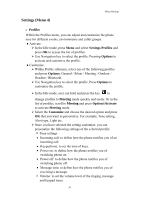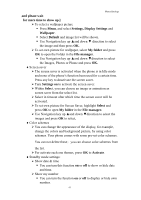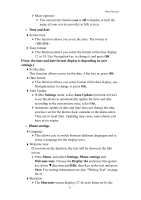Hannspree HANNSzephyr User Manual - Page 39
transfer method: Send by SMS, Send by MMS, Irda, Send
 |
View all Hannspree HANNSzephyr manuals
Add to My Manuals
Save this manual to your list of manuals |
Page 39 highlights
Menu-Contacts Setting submenu, select Fields, and choose the item you want to display or not. ♦My vCard ¾ You can edit personal vCard in the handset. Also, you can send vCards to your friends that numbers saved in the contacts' list. ¾ Edit my vCard In the My vCard submenu, select Edit my vCard enter the information for your vCard then press Save. ¾ Send My Card In the My vCard submenu, select Send my vCard and select transfer method: Send by SMS, Send by MMS, Irda, Send by Bluetooth and Save to file. ♦Search by ¾ You can set the phone to search by name or number, when you search the Contacts. If you select Variable, the phone will ask how to search when you search the Contacts. • Blacklist Blacklist will automatically reject any unwanted call, SMS and MMS. You can define the list of correspondents you don't want to answer. If this rule is activated, when some one from the list is calling, Blacklist function will automatically decline this call. ♦Settings: to turn on/off the blacklist settings for call, SMS and MMS. Mode: the setting mode options have: Reject from blacklist, Accept only from contacts and Reject all. ♦Black list: Edit blacklist from contacts' list or hand input. ♦Reject log: to view the reject call and message list. 38