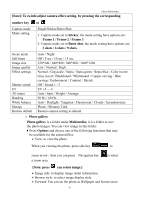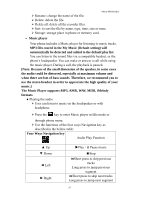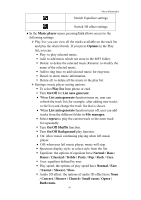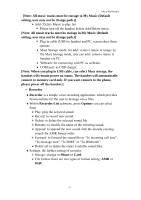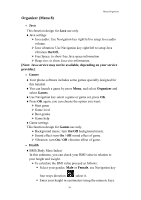Hannspree HANNSzephyr User Manual - Page 58
Recorder/List
 |
View all Hannspree HANNSzephyr manuals
Add to My Manuals
Save this manual to your list of manuals |
Page 58 highlights
Menu-Multimedia [Note: All music tracks must be storage in My Music (Default setting, user may not be change path.)] ¾ Add / Delete Music to play list ƒ Please turn off the handset before Add/Delete music. [Note: All music tracks must be storage in My Music (Default setting, user may not be change path.)] ƒ Plug in cable (USB) to handset and PC, screen show three options: • Mass Storage mode: for add / remove music or image. In the Mass Storage mode, user can add / remove music to handset via PC. • Webcam: for connecting with PC as webcam. • COM port: as USB charger. [Note: When you plug in USB cable, can select Mass storage, the handset will remain power on status. The handset will automatically connect to memory card only. If you want connect to the phone, please power off the handset.] • Recorder ♦Recorder is a simple voice recording application, which provides functionalities for the user to manage voice files. ♦Within Recorder/List submenu, press Options you can select from ¾ Play: play the selected sound. ¾ Record: to record new sound. ¾ Delete: to delete the selected sound file. ¾ Rename: to modify the name of the selecting sound. ¾ Append: to append the new sound with the already existing sound (for AMR format only). ¾ Forward: to forward the sound file to "To incoming call tone", "To message tone" "To MMS" or "To Bluetooth". ¾ Delete all: to delete the entire available sound files. ♦Settings: the further setting of recorder: ¾ Storage: storage in Phone or Card. ¾ File format: there are two types of format setting: AMR or WAV. 57