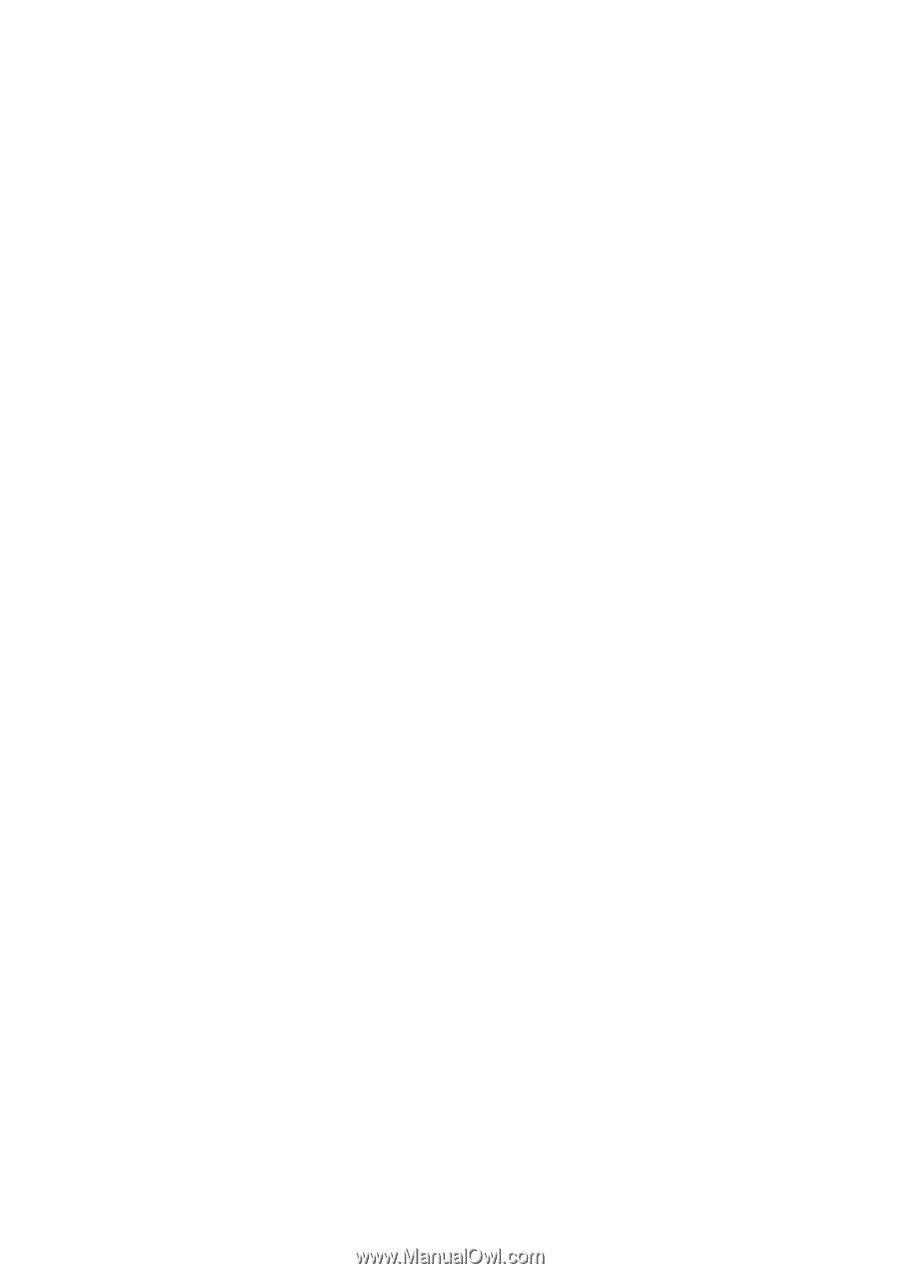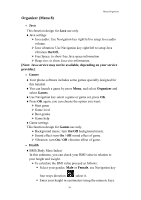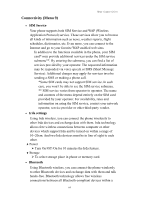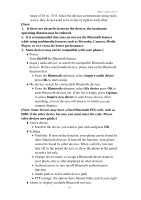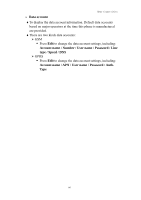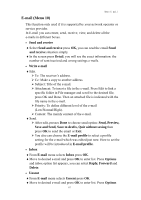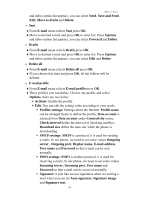Hannspree HANNSzephyr User Manual - Page 64
Temperature, Area, Volume, Currency, User defined. Choose
 |
View all Hannspree HANNSzephyr manuals
Add to My Manuals
Save this manual to your list of manuals |
Page 64 highlights
Menu-Organizer another (Kg). Press the Menu, and select Organizer then Converter. ♦In the Converter submenu, press Options to select converter options, options in Weight converter are Set weight converter, Reverse converter and Set converter. [Note: the Converter option display is depending on user settings.] ♦In the first amount field, and enter the value you want to convert, the other amount field automatically shows the converted value. For example, in weight converter, pound units expressed in kg units, enter 110 and 49.895164 automatically show in kg field. ♦Press Navigation key up/down to reverse converter, or press Options to select reverse converter option. ♦If you want to select other converter types, press Options and select Set converter to open a list of measures: Weight, Height, Temperature, Area, Volume, Currency, User defined. Choose the measure you want to use and press OK to enter converter unit list. Also can choose the User defined to set user defined converter. ♦Choose the converter unit from which you want to converter and press Options\Activate. 63