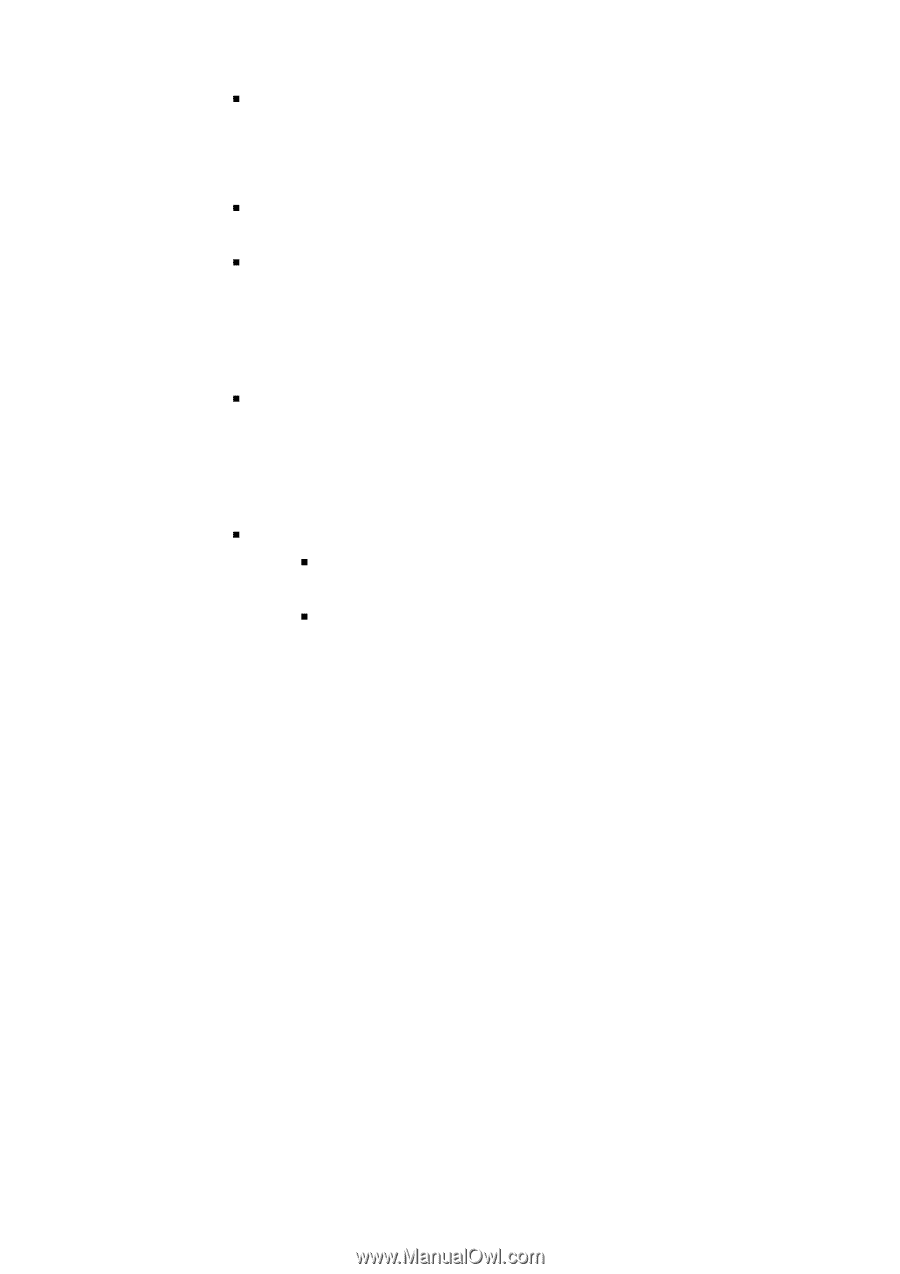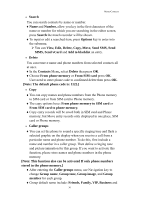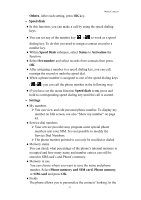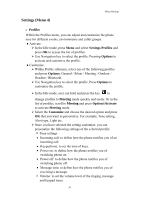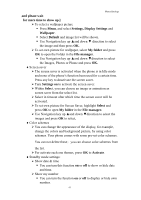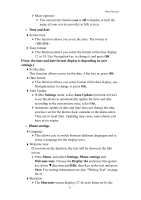Hannspree HANNSzephyr User Manual - Page 41
Connect tone
 |
View all Hannspree HANNSzephyr manuals
Add to My Manuals
Save this manual to your list of manuals |
Page 41 highlights
Menu-Settings ƒ Alert type: to define how the phone notifies you of incoming calls and receiving messages. The options are: Ring /Vibration only / Vibrate and ring / Vibrate then ring / Light only / Beep once. ƒ Ring type: to set the ring type, the options have Repeat, Single and Ascending. ƒ Answer mode: to set the phone to answer an incoming call by pressing any key. • Only when user chooses Headset mode, the answer mode have two options: Any key and Auto (for Headset mode only) options. ƒ Extra tone: to set the Warning tone, Error tone, Camp-on tone, and Connect tone On or Off. For example, when set Extra tone function to on, the phone sounds a warning tone when the battery is running out of power. ƒ Light: the options have: ƒ LCD backlight: to set backlight flash time period. ƒ Keypad backlight: to turn on/off keypad backlight. ♦ Rename Yon can change the name of the selected profiles. More detail information about writing text see also "Writing Text" on page 20-21. • Tone settings ♦This function let you set the ring tones' type for incoming calls and keypad tone, etc. You can also set up the tones' type in Profiles. For more detail information, see also Profiles/Customize. • Display settings ♦ Wallpaper You can set your phone to display a background picture, wallpaper, when the phone is in Idle mode. You can also download wallpaper from WAP and MMS and then save them in Folder under File manager. Your phone supports JPEG, GIF formats. [NOTE: The wallpaper and screen saver should be less than 1280x1024(for JPG) and 320x240(for GIF). In addition, the file size can't be over 300kb.] [NOTE: If the image is over sized, the image displays speed might get slow 40