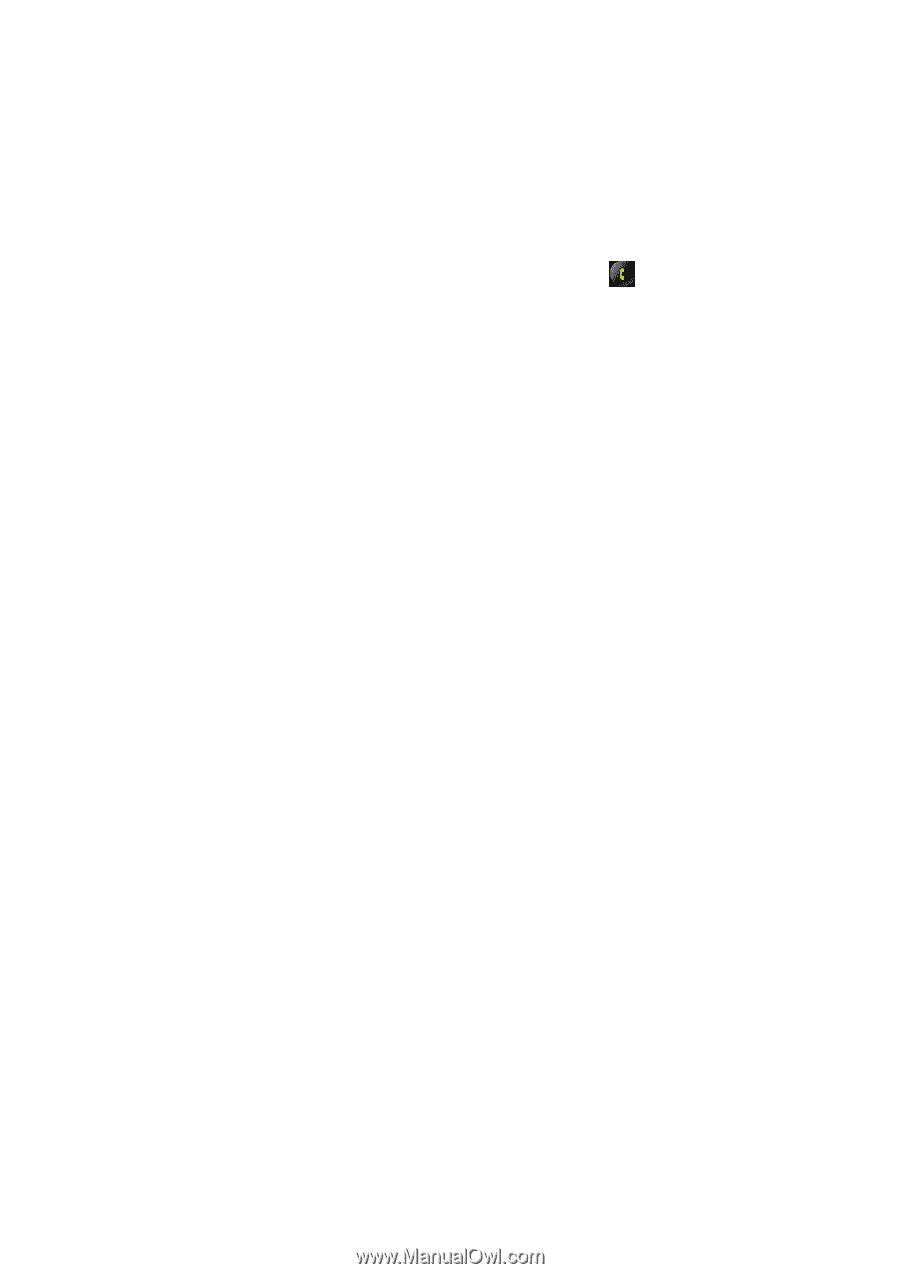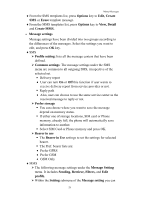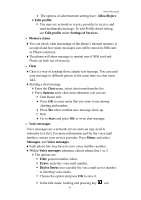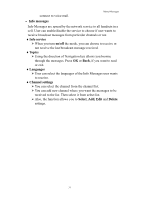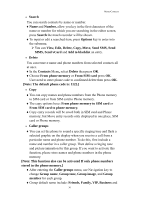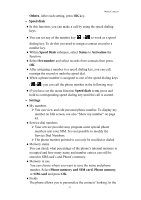Hannspree HANNSzephyr User Manual - Page 33
Call log Menu 2
 |
View all Hannspree HANNSzephyr manuals
Add to My Manuals
Save this manual to your list of manuals |
Page 33 highlights
Menu-Call log Call log (Menu 2) The numbers of the last 50 calls that you have made are saved in the call log list. If your subscription includes the Calling Line Identification service and the caller's number is identified, the call log list also shows the numbers of received and missed calls. Missed, Received and Dialed calls are listed under separate tabs. User also can press to enter call list from Idle mode. Use Navigation key to scroll between the tabs. • Missed calls ♦From Call log submenu and scroll to the Missed calls press OK. Within the submenu, you can view the phone numbers from which somebody has most recently tried to call you. ♦In the list of missed calls press OK display Call information. ♦In the missed calls' list. Press Options, you can: Delete/Save/Dial/Edit/Send SMS/Send MMS/Add to blacklist/Delete all. • Dialed calls ♦From Call log submenu scroll to the Dialed calls press OK. Within the submenu you can view the numbers from which you have most recently called or attempted calls. ♦In the list of dialed calls press OK display Call information. ♦In the dialed calls' list press Options, you can: Delete/Save/Dial/Edit/Send SMS/Send MMS/Add to blacklist/Delete all. • Received calls ♦From Call log submenu and scroll to the Received calls press OK. Within the submenu press OK. Within the submenu you can view the numbers from which you have most recently accepted calls. ♦In the list of received calls press OK display Call information. ♦In the received calls' list. Press Options, you can: Delete/Save/Dial/Edit/Send SMS/Send MMS/Add to blacklist/Delete all. • Clear log lists In this submenu, Press OK display ♦Missed calls ♦Dialed calls ♦Received calls 32