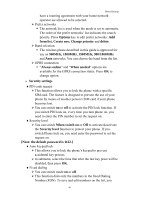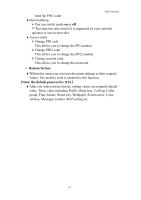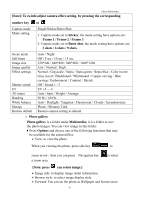Hannspree HANNSzephyr User Manual - Page 49
Remote controller Menu
 |
View all Hannspree HANNSzephyr manuals
Add to My Manuals
Save this manual to your list of manuals |
Page 49 highlights
Remote controller (Menu 5) Menu-Remote controller [Note: Please use this function on Hannspree'S television.] Our phone can be used as a remote controller to control TV. • Remote controller Enter this menu, we will see the controller display. 1. Press (OK) to turn on/off TV. 2. Press Back (RSK) to return to last level menu. 3. Press Menu (LSK) to enter option menu. 4. Press Navigation key left/right/up/down to select the option menu item. 5. Press number keys "0~9" to set the channel. 6. Long press function. key ( ) to enable/disable "Mute" 7. Press key ( ) to switch TV/Video mode. 8. Press "FM/MP3" keys to add/ minus channel. 9. Press side key to adjust the volume. • Setting This mobile phone provides 4 RC modes for our customer according to their specific need. 48