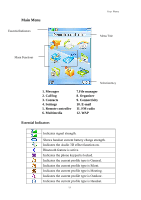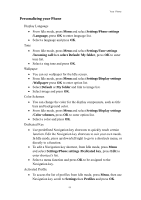Hannspree HANNSzephyr User Manual - Page 16
Main Menu
 |
View all Hannspree HANNSzephyr manuals
Add to My Manuals
Save this manual to your list of manuals |
Page 16 highlights
Main Menu Essential Indicators Menu Functions Your Phone Menu Title Selection Key 1. Messages 2. Call log 3. Contacts 4. Settings 5. Remote controller 6. Multimedia 7.File manager 8. Organizer 9. Connectivity 10. E-mail 11. FM radio 12. WAP Essential Indicators Indicates signal strength. Shows handset current battery charge strength. Indicates the Audio 3D effect function on. Bluetooth feature is active. Indicates the phone keypad is locked. Indicates the current profile type is General. Indicates the current profile type is Silent. Indicates the current profile type is Meeting. Indicates the current profile type is Outdoor. Indicates the current profile type is Headset. 15
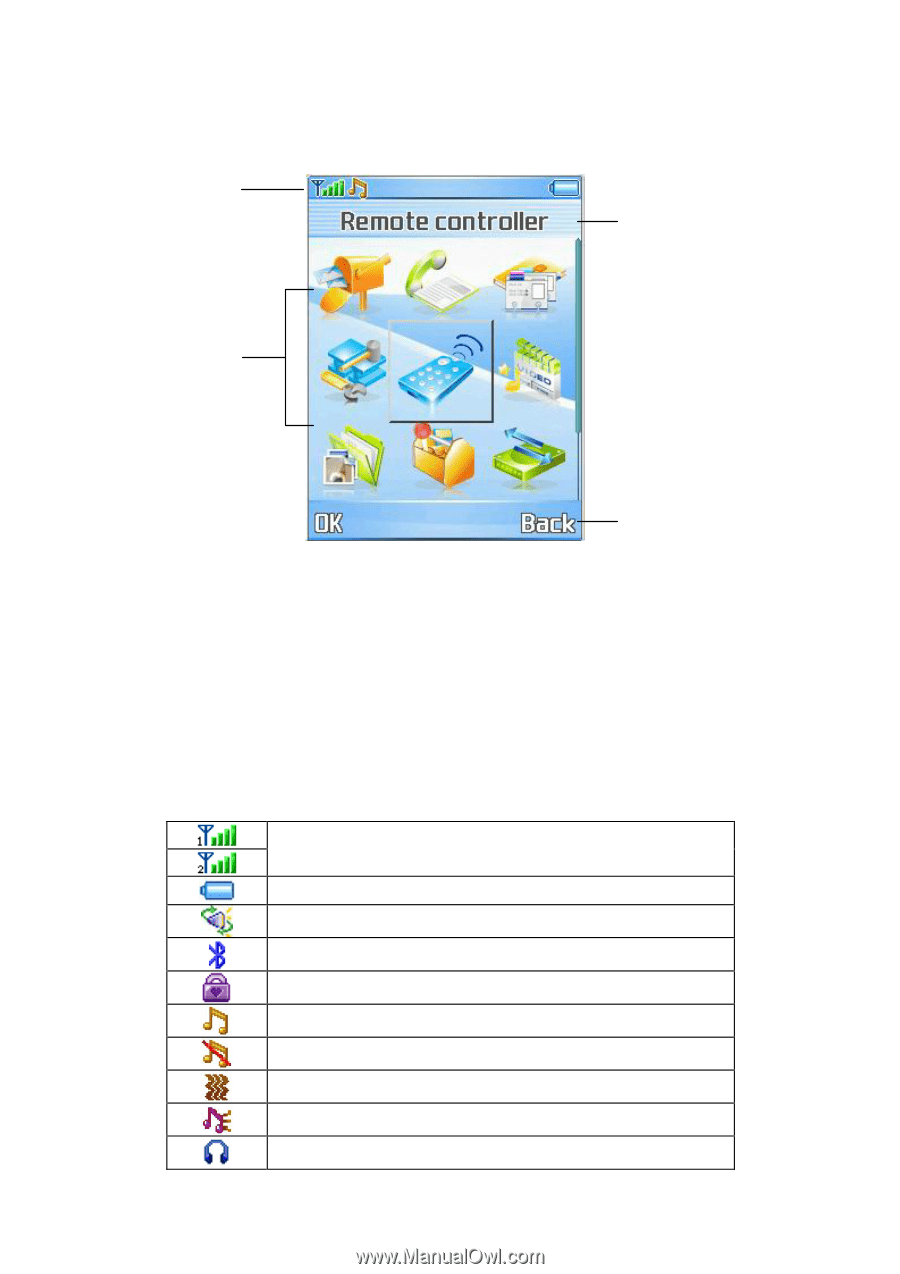
Your Phone
15
Main Menu
Essential Indicators
Indicates signal strength.
Shows handset current battery charge strength.
Indicates the Audio 3D effect function on.
Bluetooth feature is active.
Indicates the phone keypad is locked.
Indicates the current profile type is General.
Indicates the current profile type is Silent.
Indicates the current profile type is Meeting.
Indicates the current profile type is Outdoor.
Indicates the current profile type is Headset.
Menu Title
Menu Functions
Selection Key
Essential Indicators
1. Messages
7.File manager
2. Call log
8. Organizer
3. Contacts
9. Connectivity
4. Settings
10. E-mail
5. Remote controller
11. FM radio
6. Multimedia
12. WAP