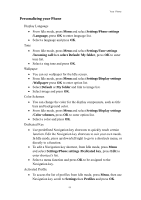Hannspree HANNSzephyr User Manual - Page 23
Missed calls
 |
View all Hannspree HANNSzephyr manuals
Add to My Manuals
Save this manual to your list of manuals |
Page 23 highlights
Your Phone To make a call • Enter phone number include area code you want to dial. If you key in wrong character, press Clear to delete it. • Press to call the number. • Press to end the call or to cancel the call attempt. To make international call • Press and hold key until a + sign appears. • Enter the country code, area code and phone number, press to make a call. To answering call • To receive a call, the phone must be switched on and the signal strength meter must be displayed. • Press to answer a call. Missed calls • When an incoming call is not answered, the Missed call log is displayed on your screen. To display the Missed call entry. • Select the entry and press to read call details. To change the ear speaker volume during a call • During an activate call, press right side key to adjust volume. If the Loudspeaker is activated, uses right side key to adjust volume also. To use loudspeaker during a call • Loudspeaker mode is used for handset as loudspeaker during a call. Do not hold the handset to your ear if loudspeaker mode is set on. To activate /deactivate the loudspeaker during a call, press H-free/H-held, the single will show on the screen. • The Loudspeaker is automatically deactivated when you end the call or call attempt or connect the headset to the phone. • The Loudspeaker is default setting for playing MP3, voice recorder, using the loudspeaker with MP3 player and Voice recorder, see detail on MP3 player and Voice recorder. To call emergency • Your phone supports the international emergency number, for example, 112 or 911. This number can normally be used to make emergency calls in any country, with or without a SIM card inserted, if a GSM network is within range. 22