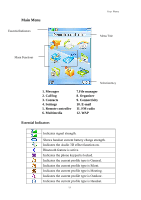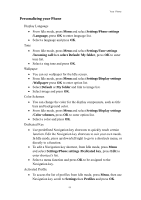Hannspree HANNSzephyr User Manual - Page 15
Idle Mode
 |
View all Hannspree HANNSzephyr manuals
Add to My Manuals
Save this manual to your list of manuals |
Page 15 highlights
Your Phone Idle Mode When the phone is on, and you have not keyed in any characters, the phone is in idle mode. 1 2 3 4 5 1. Top of the screen shows Essential Indicators. 2. Next line displays the operator name. 3. This line shows date and time information. 4. To enter Menu press left selection key. 5. To enter Quick search of the contacts press right selection key. 14
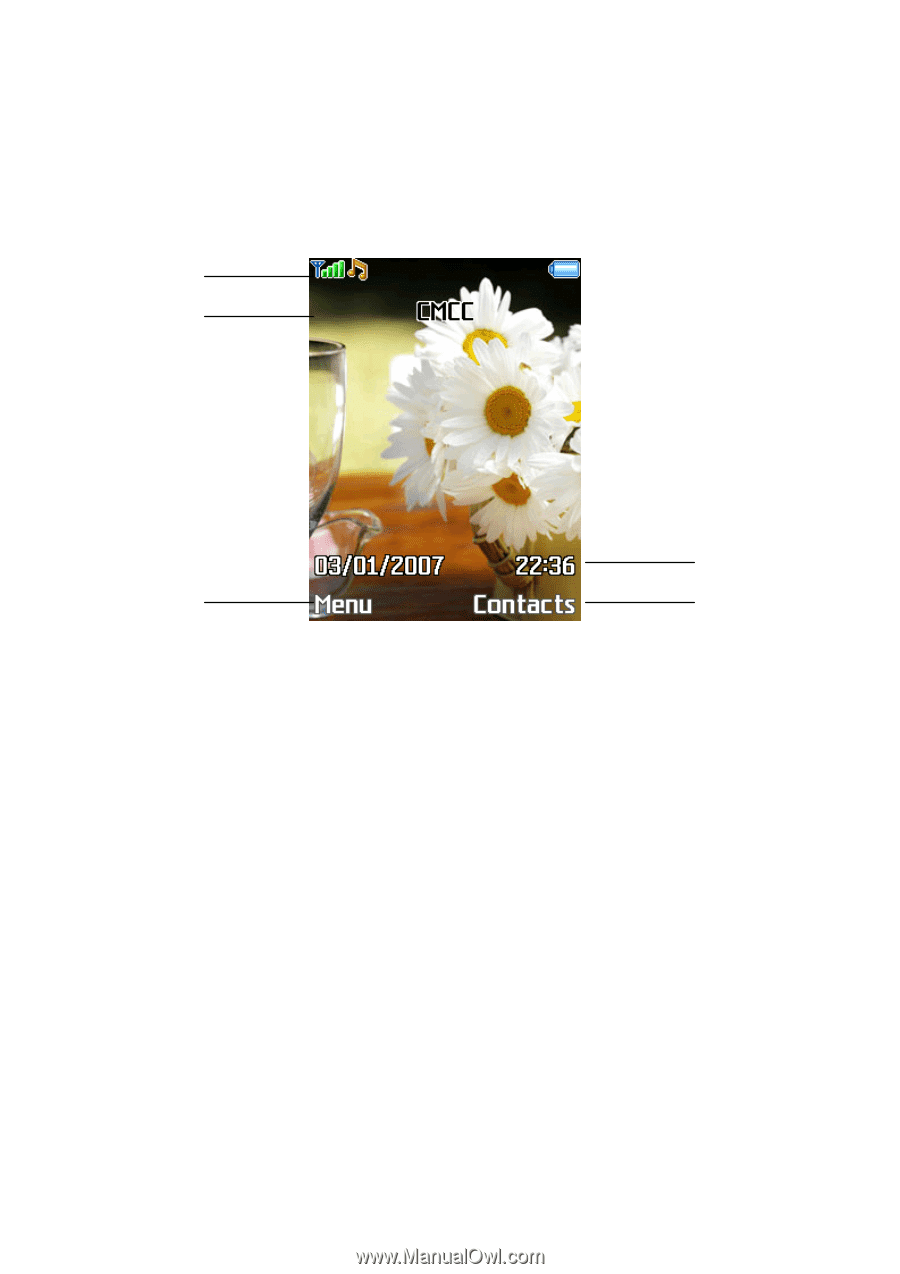
Your Phone
14
Idle Mode
When the phone is on, and you have not keyed in any characters, the
phone is in idle mode.
1.
Top of the screen shows Essential Indicators.
2.
Next line displays the operator name.
3.
This line shows date and time information.
4.
To enter
Menu
press left selection key.
5.
To enter
Quick search
of the contacts press right selection
key.
1
2
3
4
5