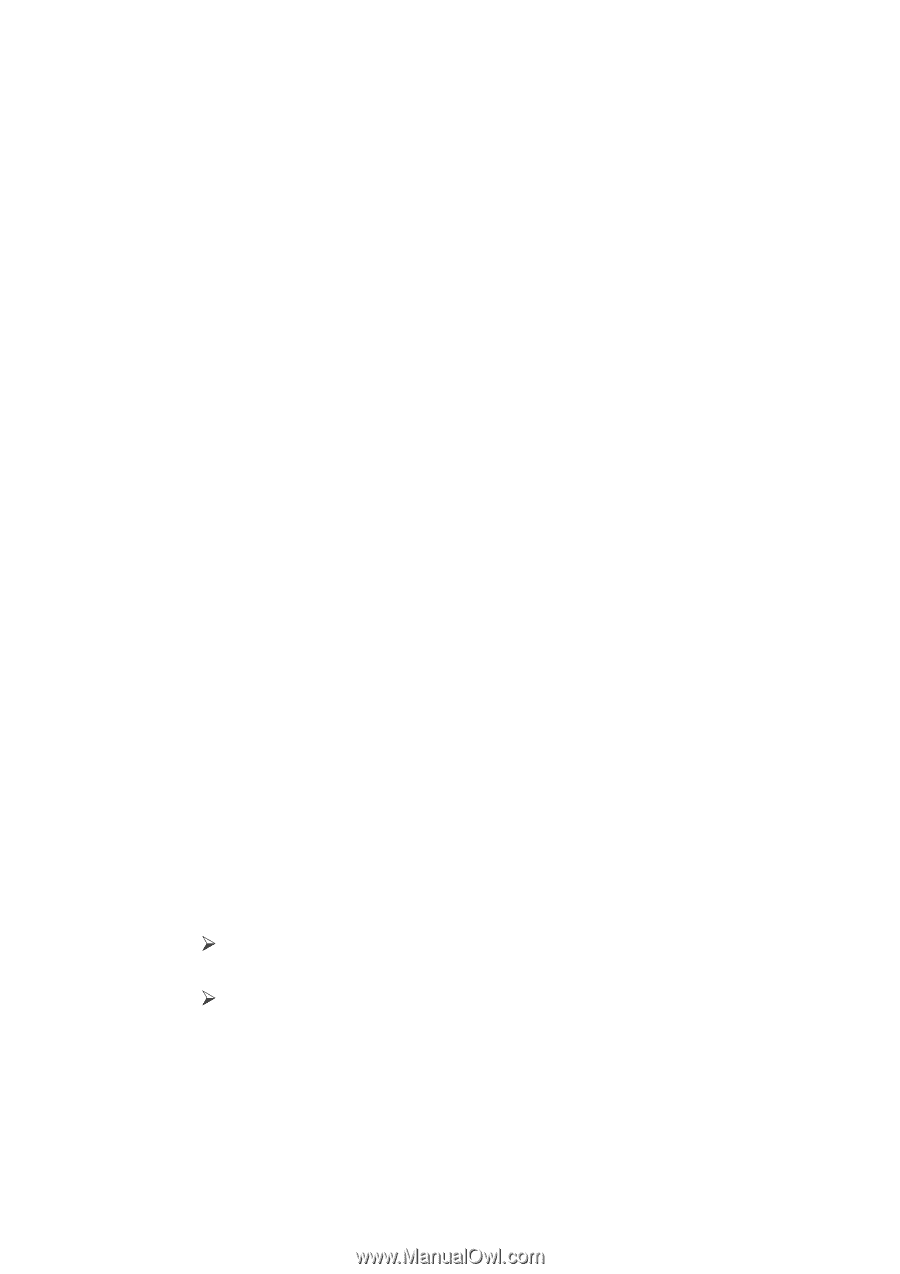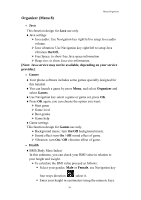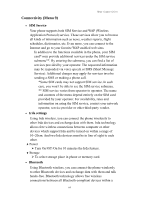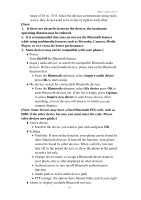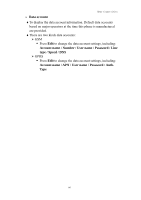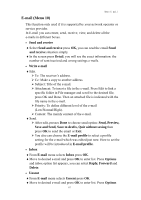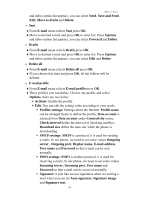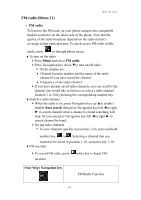Hannspree HANNSzephyr User Manual - Page 65
Connectivity Menu 9
 |
View all Hannspree HANNSzephyr manuals
Add to My Manuals
Save this manual to your list of manuals |
Page 65 highlights
Connectivity (Menu 9) Menu-Connectivity • SIM Service Your phone supports both SIM Service and WAP (Wireless Application Protocol) service. These services allow you to browse all kinds of information such as news, weather reports, flight schedules, dictionaries, etc. Even more, you can connect to the Internet and go to your favorite WAP enabled web sites. In addition to the functions available in the phone, your SIM card* may provide additional services under the SIM service submenu**. By entering the submenu, you can find a list of services provided by your operator. The requested information may be responded via voice speech or SMS (Short Message Service). Additional charges may apply for services involve sending a SMS or making a phone call. *Some SIM cards may not support SIM service. In such case, you won't be able to see the SIM service submenu. ** SIM service varies from operator to operator. The name and contents of the menu depend entirely on the SIM card provided by your operator. For availability, rates and information on using the SIM service, contact your network operator, service provider or other third-party vendor. • Irda settings Using Irda wireless, you can connect the phone wirelessly to other Irda devices and exchange data with them. Irda technology allows free wireless connections between computer or other devices which support Irda and be turned on within a range of 10~20cm. And two Irda devices must be in line of sight to each other. ♦ Power ¾ Turn On/Off /On for 10 minutes the Irda feature. ♦ Storage ¾ To select storage place in phone or memory card. • Bluetooth Using Bluetooth wireless, you can connect the phone wirelessly to other Bluetooth devices and exchange data with them and talk hands-free. Bluetooth technology allows free wireless connections between all Bluetooth-compliant devices within a 64