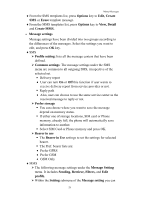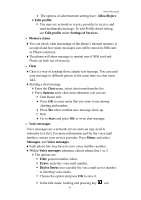Hannspree HANNSzephyr User Manual - Page 26
Menu Functions & Their Descriptions
 |
View all Hannspree HANNSzephyr manuals
Add to My Manuals
Save this manual to your list of manuals |
Page 26 highlights
Menu-Messages Menu Functions & Their Descriptions Messages (Menu 1) **This function only used if it is supported by your network operator or service provider. Only devices that offer compatible picture message, or multimedia message features can receive and display these messages. Devices that do not have multimedia features may receive details of a link to a web page. In Messages you can create, send, receive, view, and edit text message (SMS) / multimedia message (MMS). • Create message For detail information about how to write text in the phone, see also "Writing Text" on page 20-21. ♦Select Create message press OK, the create options appear, you can select one of the following options: Create SMS: create and send a text message. Use Navigation key up/down to select message type then press OK. If select "Create SMS", the SMS editor screen appear. In the Navigation bar, you can see the message length indicator countingbackwards from 160/ (1). For example, 30/ (2) means that you can still add 30 characters for the text to be sent as two messages. The "Create SMS" option list includes options for Done, Abort, Use template, Insert object and Input method. [Note: You also can create SMS by pressing key during an active call. For detail information see "Tips of call options" on page 23.] Create MMS: create and send a multimedia message. Use Navigation key up/down to select message type then press OK. If select "Create MMS", the MMS editor screen appear. Use Navigation key to select recipients from the contacts directory, or write the phone number or email address of the recipient in the To field if you are going to send a MMS or email to the recipient. Scroll to Edit content, press Edit enter option list of Multimedia 25