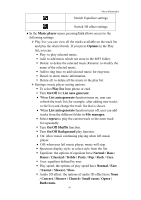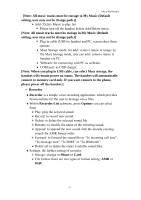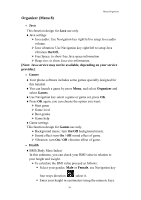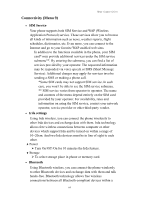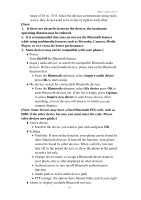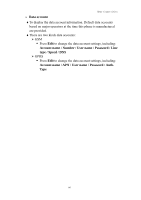Hannspree HANNSzephyr User Manual - Page 62
Set the date, Start time, Stop time, Note, Reminder
 |
View all Hannspree HANNSzephyr manuals
Add to My Manuals
Save this manual to your list of manuals |
Page 62 highlights
Menu-Organizer ¾ View record: to view the saved time. The record options have: View, Delete and Delete all. NOTE: The stopwatch is also running when you back to the idle mode and there will be a counting icon displayed on the top of the idle mode. • Alarm clock ♦The alarm clock uses the time format set for the clock. ♦Press Menu, select Organizer/Alarm clock, press OK to enter submenu of Alarm clock. ♦To set the alarm, press Edit and set on the alarm, key in the alarm time. ♦You can repeat the alarm, Once, Mon-Fir, Mon-Sat and Everyday. ♦Press Stop to stop the alarm. If you let the phone continue to alarm for a minute or press Snooze, the alarm stops for about 1 minute and then resumes. ♦If the alarm time is reached while the phone is switched off, the phone switches itself on and starts sounding the alarm tone, if you press Stop, the phone ask whether you want to active the phone, Power on? Press No to switch off the phone or Yes to switch on the phone. • Calendar ♦You can use the phone's calendar to keep track of reminders, calls you need to make, meetings and birthdays. You can set the calendar to sound an alarm when it's time for you to make a call or to go to a meeting. ♦Press Menu, select Organizer/Calendar. Press Options to the options list, you can Add task, View, week view, Jump to date, Set holiday (Reset holiday), Delete by day, Delete all and Calendar settings. ♦Calendar display depends on user setting calendar format in the Calendar setting, for example: you can select Thai Calendar when language setting is Thai mode. ♦If you want to add new task, within the calendar submenu, use Navigation key move to the day you want or press Options to select Add task. In this submenu user can edit the details of the task: Set the date, Start time, Stop time, Note, Reminder (On /Off) and Repeat (Once/ Everyday /Weekly /Monthly /Every year). More detail information about writing text see also 61