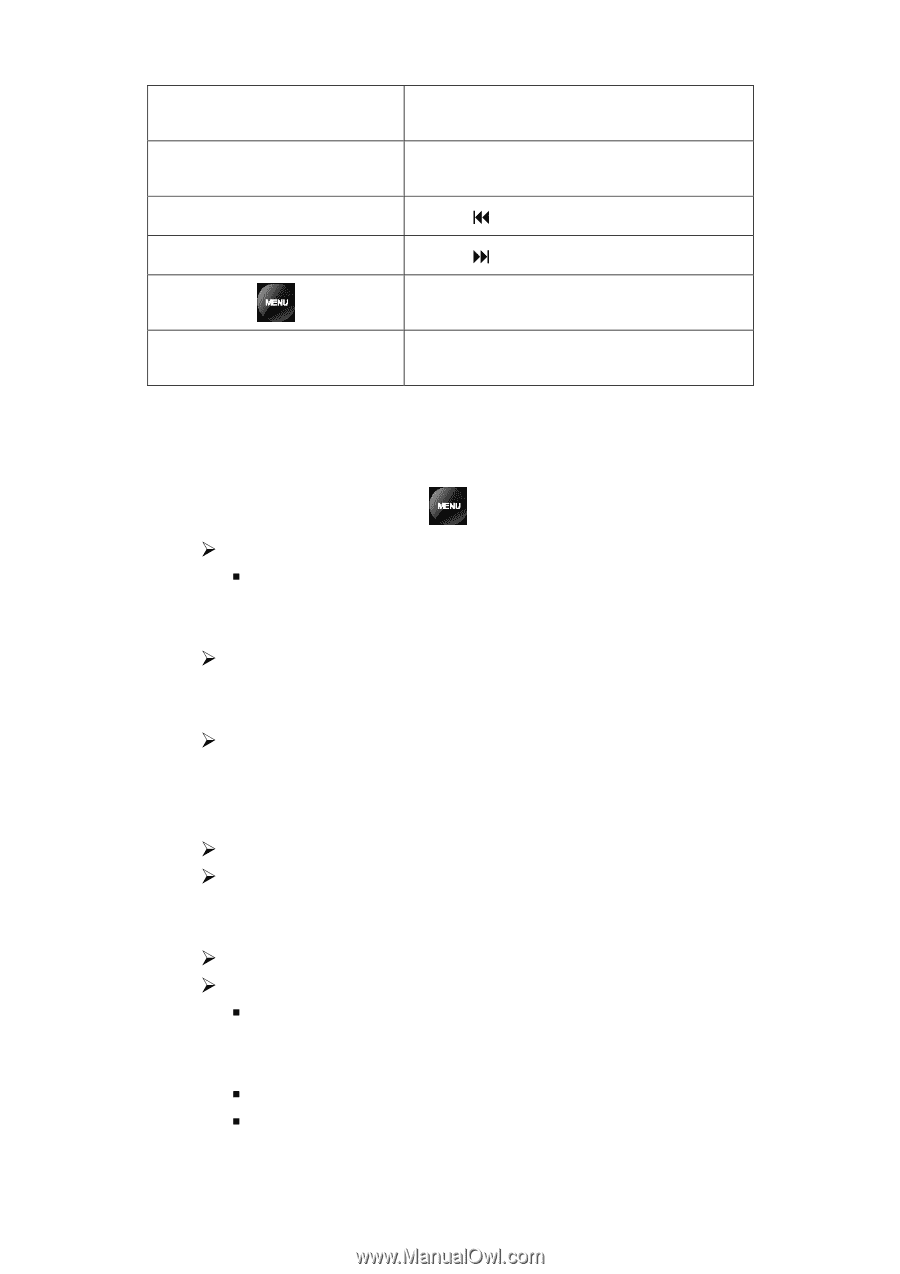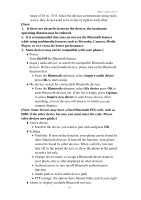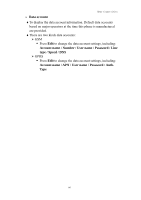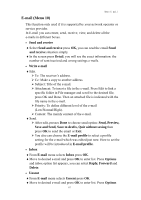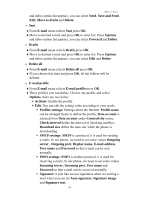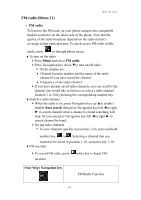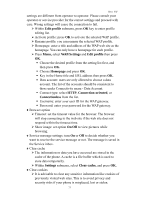Hannspree HANNSzephyr User Manual - Page 71
On/Off Background
 |
View all Hannspree HANNSzephyr manuals
Add to My Manuals
Save this manual to your list of manuals |
Page 71 highlights
▲ Up Menu-FM radio Turn On/Off Auto search ▼ Down ◄ Left ► Right Key 1-9 Turn On/Off radio press to skip 0.1 MHZ press to skip 0.1 MHZ Enter radio option list To change radio channel, by pressing the corresponding number key. [Note: Before use FM radio option, please turn on the radio first.] • Using the radio ♦When the radio is on, press key and select: ¾ Stations ƒ To save the channel you have found, press and select Edit. Key in the name of the channel and Frequency press OK. You can save 10 radio channels in the handset. ¾ Set frequency: if you know the frequency of the radio channel you would like to listen to (between 87.5 MHz and 108.0 MHz), key it in and press OK. ¾ Auto search: if you want to search radio channel, press Yes when Preset list confirm message show up. The search stops when channels has been found and show channel in Channel list. ¾ Record: Beginning record FM radio. ¾ Append: to append new radio with the already existing file. [Note: FM recorder file append function only support for AMR file format.] ¾ File list: show amount of record files. ¾ Settings: FM radio setting options: ƒ Turn On/Off Background function. • On: allow radio continuing playing when exit FM radio. • Off: when user exits FM radio, radio will stop. ƒ Record format: select the record format, AMR/WAV. ƒ Record storage: save the radio file in the Phone or Card. [Note: You can normally make a call or answer an incoming call 70