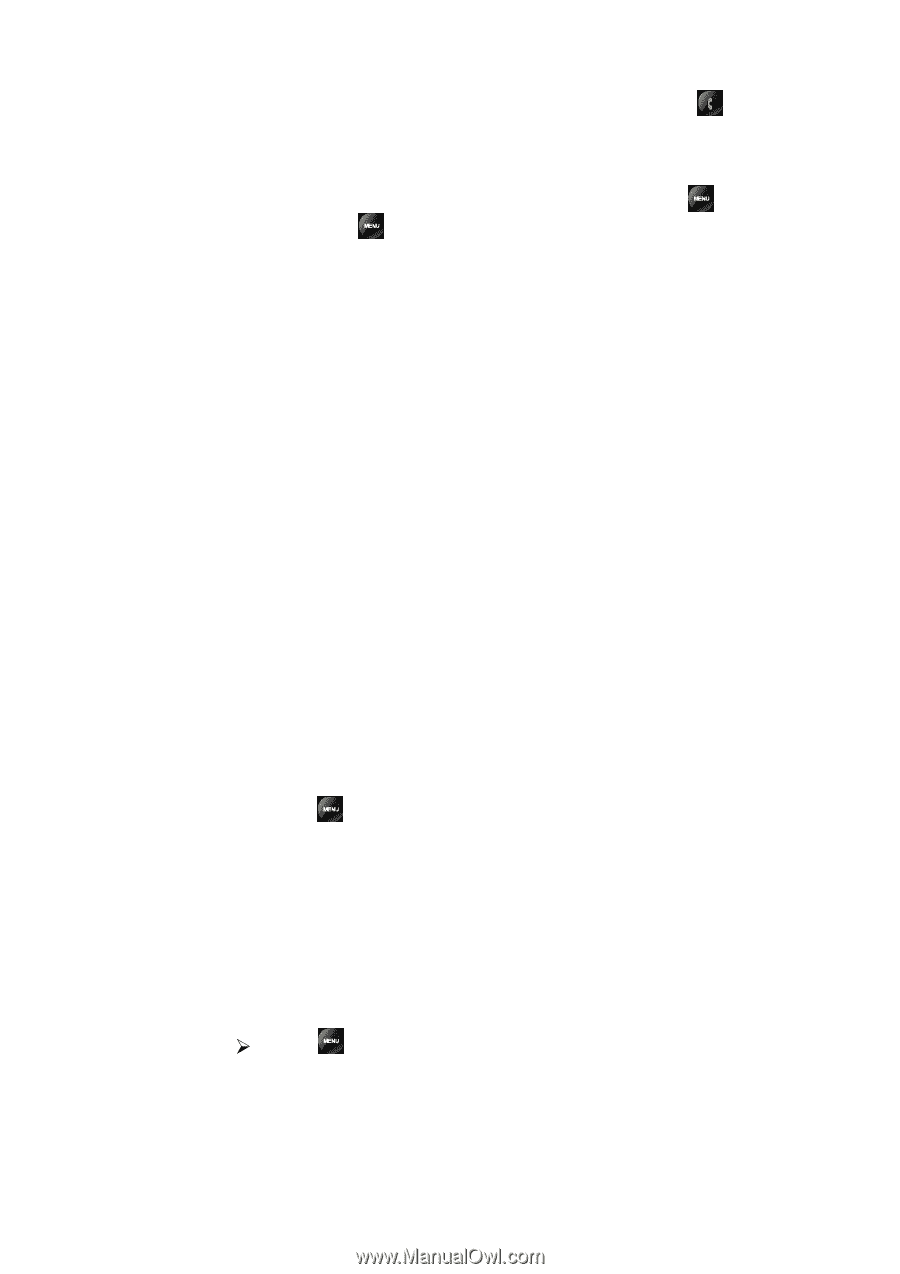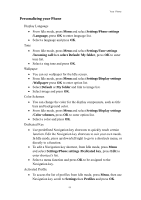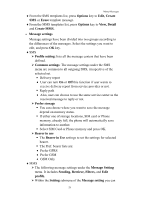Hannspree HANNSzephyr User Manual - Page 24
for DTMF Dual Tone Multi-Frequency
 |
View all Hannspree HANNSzephyr manuals
Add to My Manuals
Save this manual to your list of manuals |
Page 24 highlights
Your Phone • You can place emergency calls (dial 112 or 911 and press ) even if your phone is locked or your account is restricted. Tips of call options • A call can be connected to any single caller by pressing key. When user press key during an active call, user can choose one of those functions from the list: ♦ Hold: put a call on. ♦ Retrieve: reconnect a holding call. ♦ Retrieve all: reconnect all holding calls. ♦ Split: to suspend the multi-party call. ♦ End: end a call. ♦ New call: make a new call during an active call. ♦ Contacts: shortcut to Contacts menu. ♦ Send SMS: shortcut to Message menu. ♦ Inbox: The message is stored in the Inbox. ♦ Sound recorder: star recorder conversation. ♦ Mute: mute the call during the conversation. ♦ Swap: switch between the call on hold and active. ♦ Conference: make a multi-party conversation. ♦ Transfer: transfer a call. ♦ End single: end one of conference call. ♦ End all: end a multi-party call. ♦ DTMF: set On / Off for DTMF (Dual Tone Multi-Frequency) tone dialing system. • Hold a call ♦ Pressing and selecting Hold allows you to put an active call on hold. This feature can be used when an incoming call is received during an active call or if you want to make another call without disconnecting the active one. • Make a new call during a call ♦ You can dial a number during a call without disconnecting the active call. ¾ Press and select Hold to put an active call on hold and press Options select New call to make a new call by keying new number. Also, you can select record from contacts, after select New call, press Back to option list and choose 23