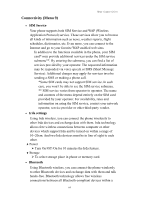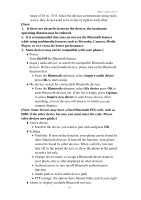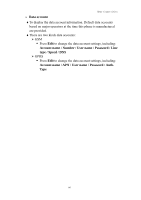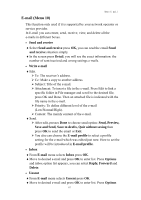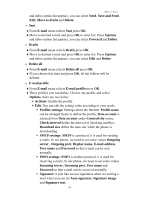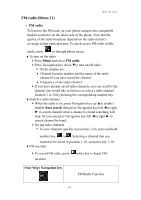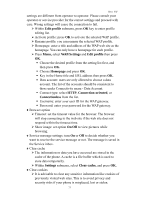Hannspree HANNSzephyr User Manual - Page 70
FM radio Menu
 |
View all Hannspree HANNSzephyr manuals
Add to My Manuals
Save this manual to your list of manuals |
Page 70 highlights
FM radio (Menu 11) Menu-FM radio • FM radio To listen to the FM radio on your phone connects the compatible headset connector on the down side of the phone. Note that the quality of the radio broadcast depends on the radio station's coverage in that particular area. To quick access FM radio in Idle mode, press or through phone menu. ♦To turn on the radio ¾ Press Menu and select FM radio. ¾ Press Navigation key down ▼to turn on/off radio. ƒ On the display are: • Channel location number and the name of the radio channel if you have saved the channel. • Frequency of the radio channel. ¾ If you have already saved radio channels, you can scroll to the channel you would like to listen to or select a radio channel location 1 to 10 by pressing the corresponding number key. ♦Search a radio channel ¾ When the radio is on, press Navigation key up ▲to enable / disable Auto search then press Navigation key left ◄or right ► to search channel when a channel is found searching will stop. Or you can press Navigation key left ◄or right ► to search channel by hand. ¾ Saving radio channels ƒ To save channels quickly in positions 1-10, press and hold number key to . Selecting a channel that you wanted to be saved in position 1-10, and press key 1-10. ♦FM recorder ¾ To record FM radio, press center key to begin FM recorder. Four Ways Navigation key FM Radio Function 69