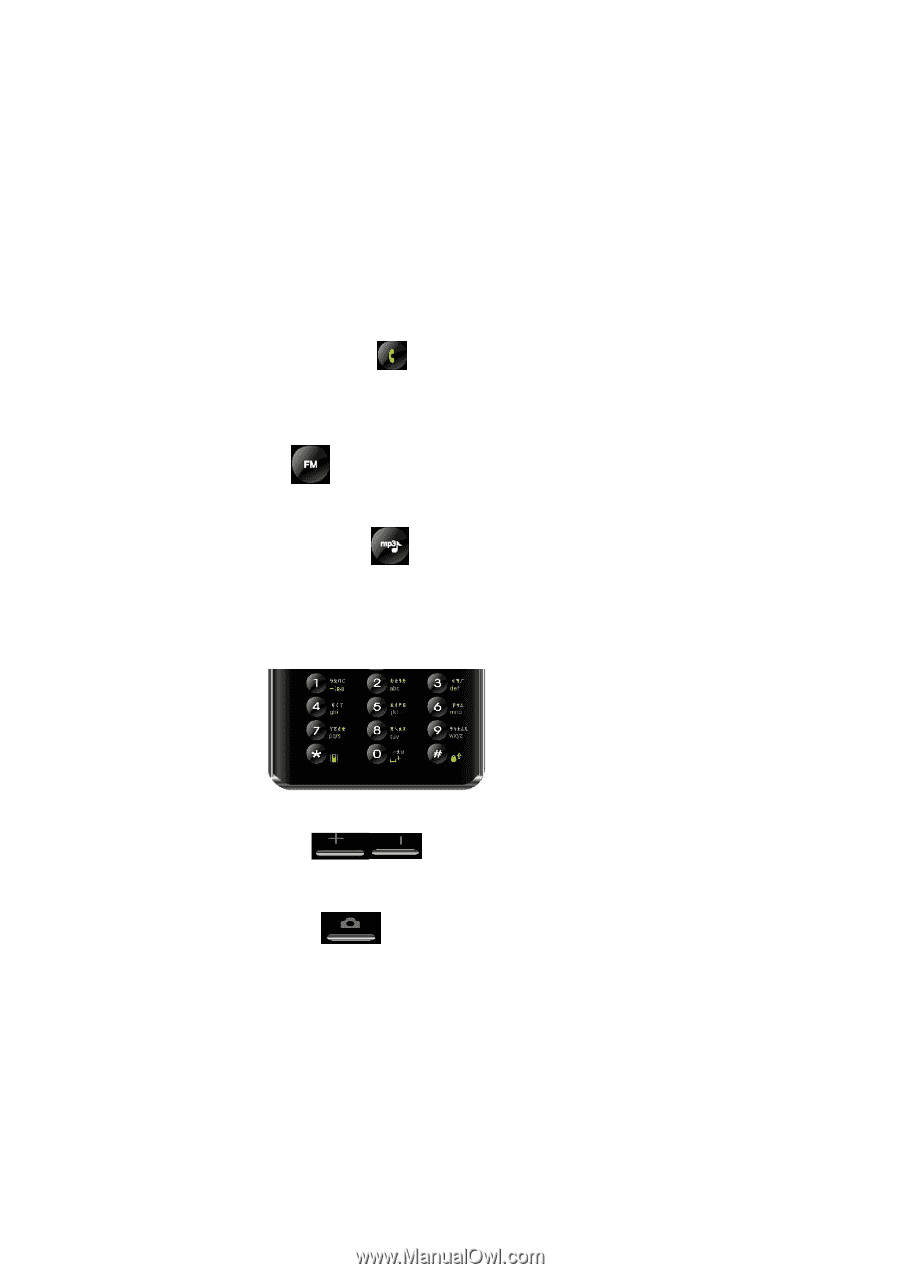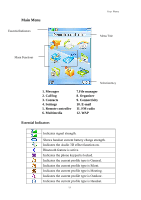Hannspree HANNSzephyr User Manual - Page 14
D. Send/Answer key
 |
View all Hannspree HANNSzephyr manuals
Add to My Manuals
Save this manual to your list of manuals |
Page 14 highlights
Your Phone ♦ Up: Access to the Remote controller menu. ♦ Down: Access to the Shortcuts menu. ♦ Left: Access to the Inbox menu. ♦ Right: Access to the Calculator menu. ♦ Center: Access to the Main menu. • Scroll through names and numbers stored in the contacts or through the phone's menus, submenus, and option list. [Note: Navigation shortcut maybe different depends on personal settings in "Phone settings/Dedicated key".] D. Send/Answer key • Make and answer calls. Press in Idle mode to see recent dialed calls. E. FM key • Press the key to enter FM radio in Idle mode. F. Music player key • Press the key to enter Music player in Idle mode. G. Number keypad • 0-9 input number and character. H. Side key • Adjust handset volume. I. Camera key • Press the shortcut key on right side for the phone to enter Camera in Idle mode. For details, see also "Camera" on page 53. 13