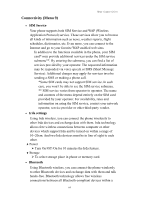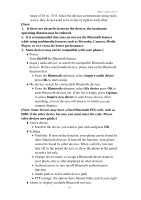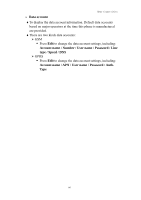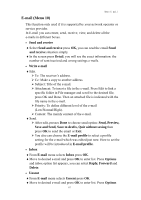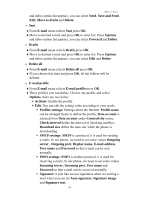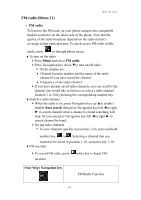Hannspree HANNSzephyr User Manual - Page 67
Data account, Account name / Number / User name / Password / Line, type / Speed / DNS, Account name
 |
View all Hannspree HANNSzephyr manuals
Add to My Manuals
Save this manual to your list of manuals |
Page 67 highlights
Menu-Connectivity • Data account ♦To display the data account information. Default data accounts based on major operators at the time this phone is manufactured are provided. ♦There are two kinds data accounts: ¾ GSM ƒ Press Edit to change the data account settings, including: Account name / Number / User name / Password / Line type / Speed / DNS ¾ GPRS ƒ Press Edit to change the data account settings, including: Account name / APN / User name / Password / Auth. Type 66
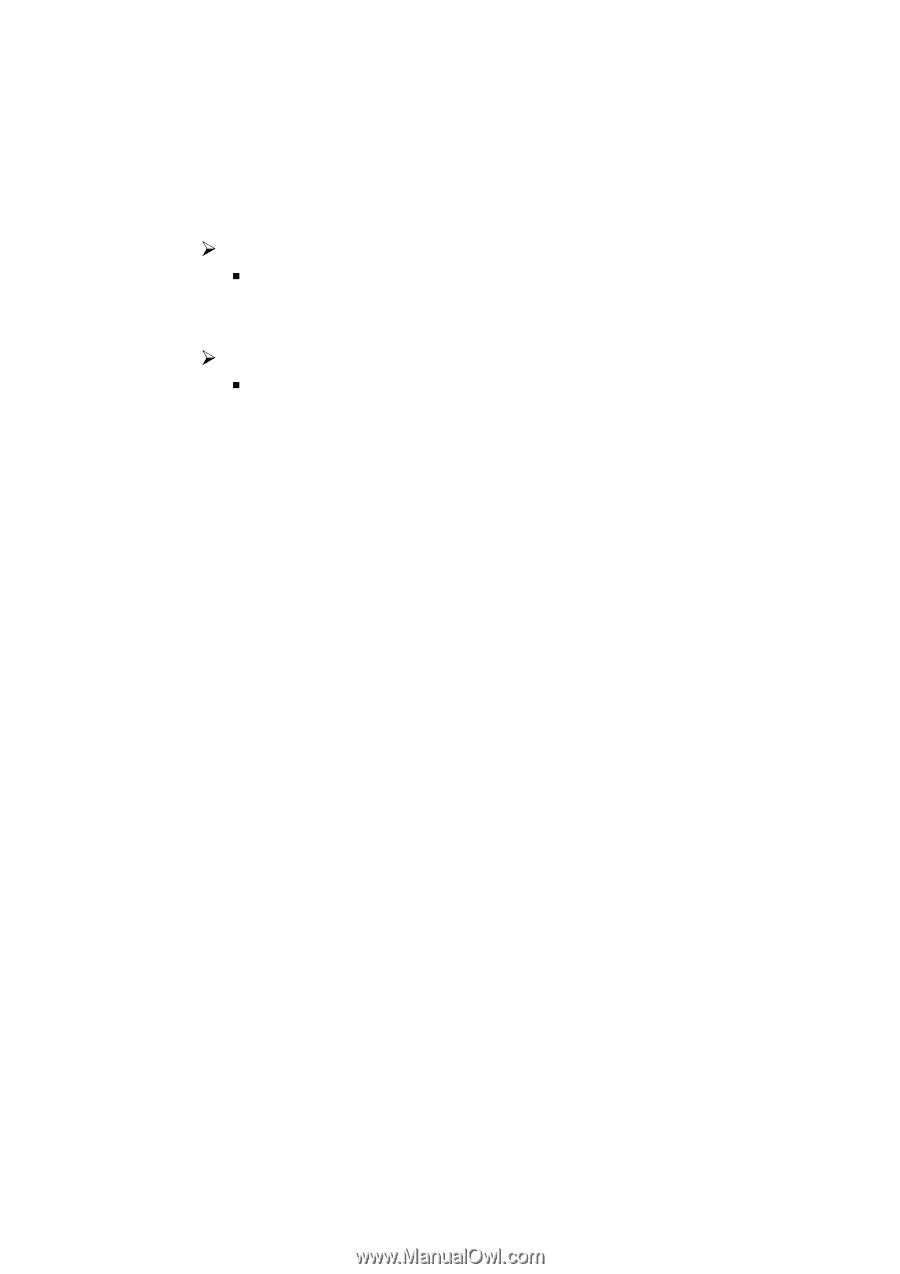
Menu-Connectivity
66
•
Data account
♦
To display the data account information. Default data accounts
based on major operators at the time this phone is manufactured
are provided.
♦
There are two kinds data accounts:
GSM
Press
Edit
to change the data account settings, including:
Account name / Number / User name / Password / Line
type / Speed / DNS
GPRS
Press
Edit
to change the data account settings, including:
Account name / APN / User name / Password / Auth.
Type