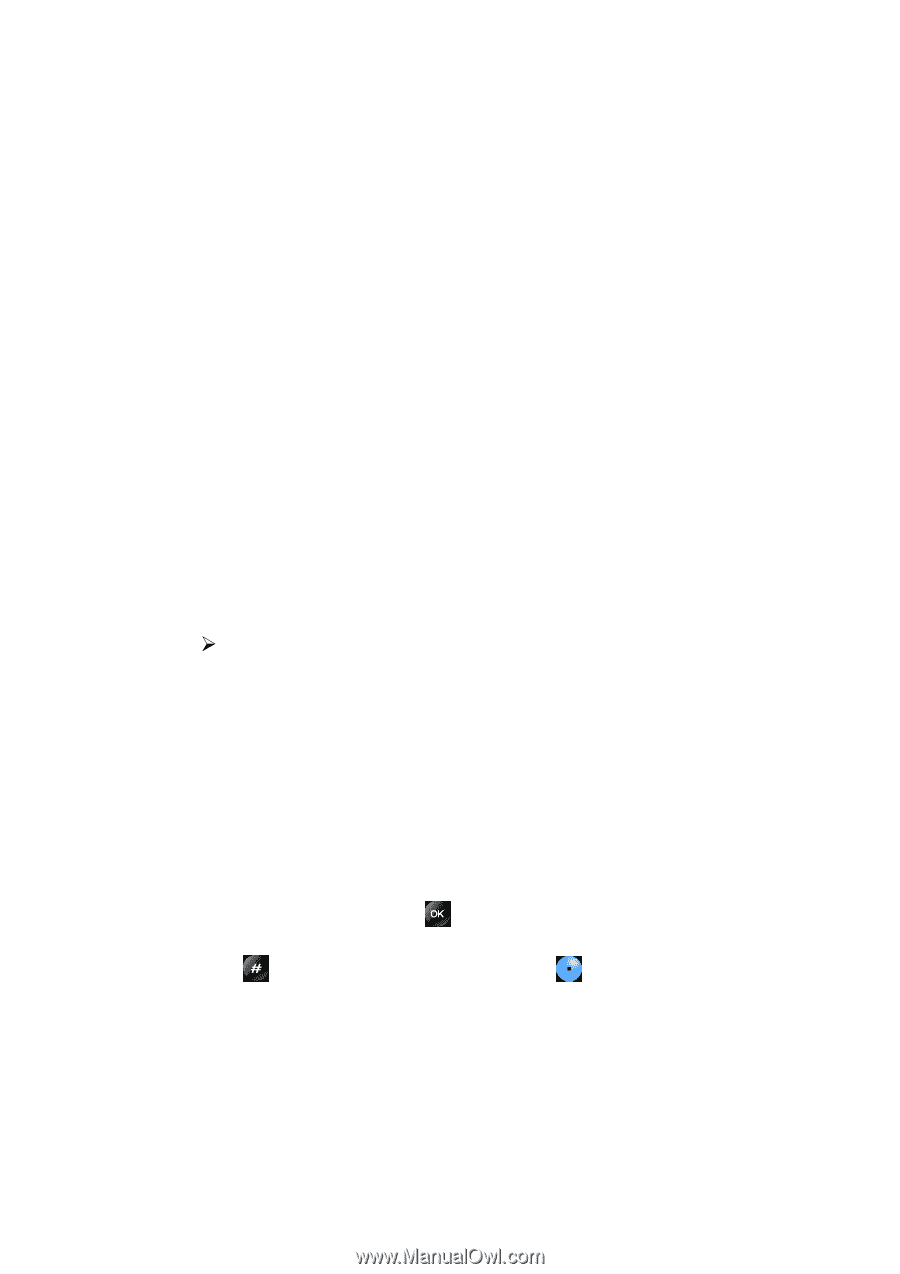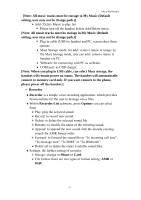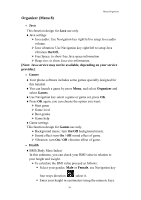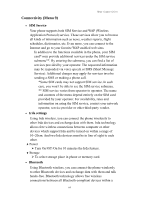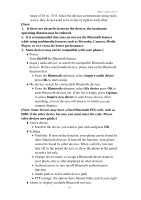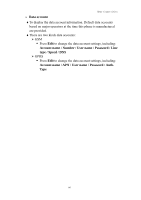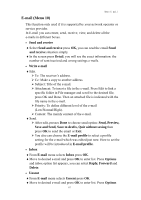Hannspree HANNSzephyr User Manual - Page 63
Press Menu, select Organizer/Calculator, press OK.
 |
View all Hannspree HANNSzephyr manuals
Add to My Manuals
Save this manual to your list of manuals |
Page 63 highlights
Menu-Organizer "Writing Text" on page 20-21.Then press Done/Save to save the task. If there are any tasks set for the day, the day is changed display icon. To view the appointments, press OK to Edit and Delete. • To do list ♦In this function, you can Add task, Edit task, Reminder tone, Delete task, Delete all the list of tasks. You can also select and view a single task. More detail information about writing text see also "Writing Text" on page 20-21. ♦The task view allows you to view the details of the select task. You can move through the task. ♦When setting time is coming, the alarm notification is enable, the phone will remind user his activities. • World clock ♦The screen shows the city name, current date and time. ♦You can set home city by pressing Navigation key to choose the city and check the local time, press OK. ♦If you want to change the time display in Idle mode to the selected time, press OK. ¾ The time zone setting of each city in world time menu may be affected by network condition. • Calculator ♦You can use your phone's calculator to add, subtract, multiply and divide. ♦Press Menu, select Organizer/Calculator, press OK. ♦With the screen showing a "0", enter the first number in the calculation. ♦Use Navigation key to select add, subtract, multiply, and divide then press OK or center key to continue operation. ♦Press or use Navigation key to select " " to enter a decimal point. ♦Press Clear to start the new calculation. (NOTE: You can press C to clear all digits and press CE to clear the current digit during your calculation.) • Converter ♦To convert measures such as Weight from one unit (Pound) to 62