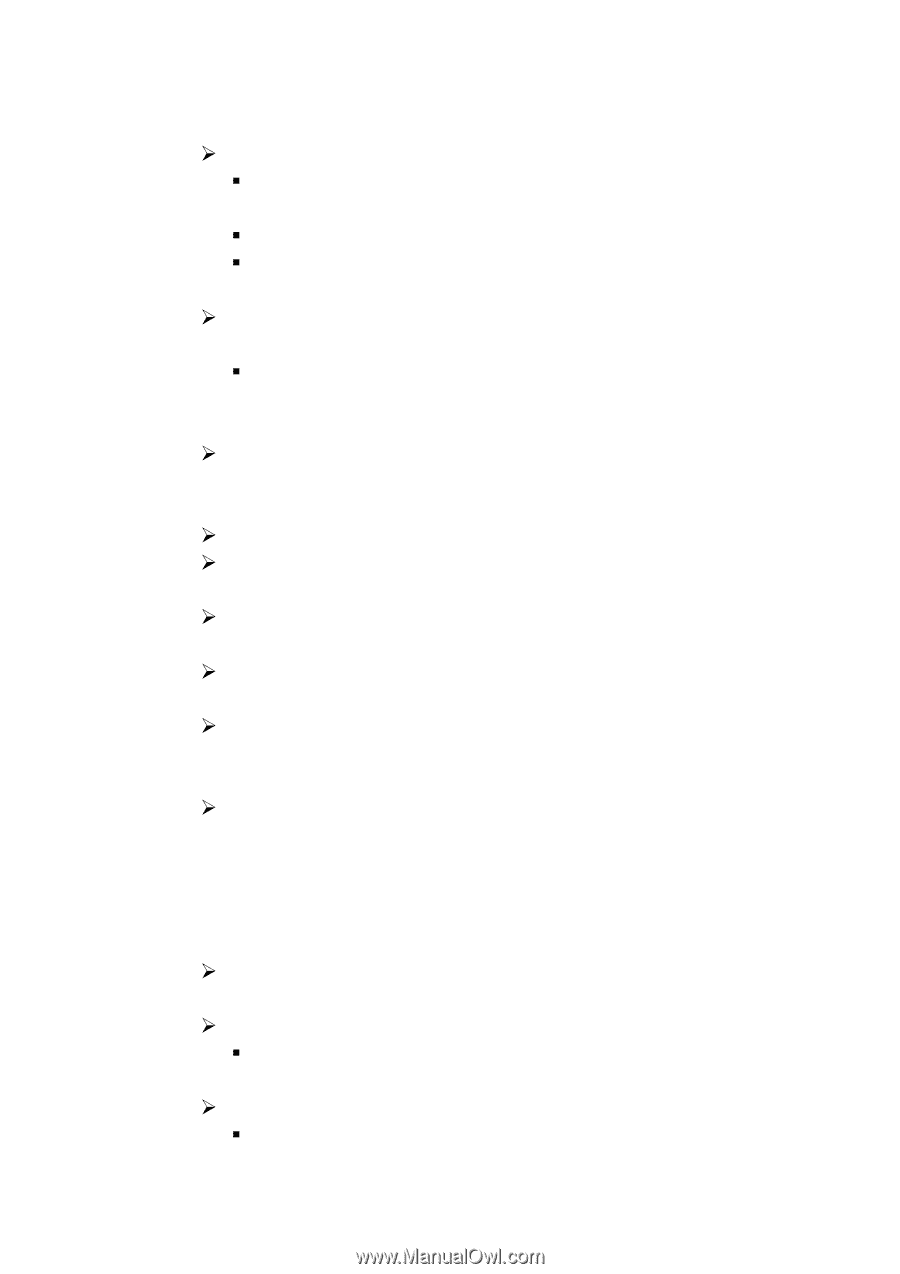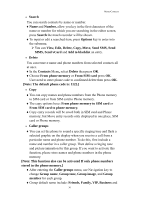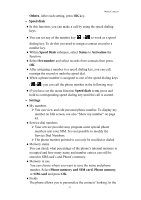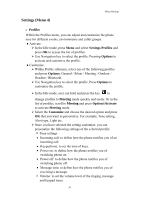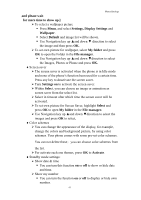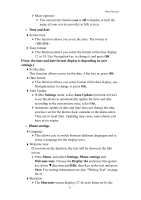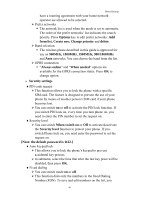Hannspree HANNSzephyr User Manual - Page 42
Settings, Display Settings
 |
View all Hannspree HANNSzephyr manuals
Add to My Manuals
Save this manual to your list of manuals |
Page 42 highlights
Menu-Settings and please wait for more time to show up.] ¾ To select a wallpaper picture ƒ Press Menu, and select Settings, Display Settings and Wallpaper. ƒ Select Default and image list will be shown. ƒ Use Navigation key up ▲and down ▼ direction to select the image and then press OK. ¾ To set own picture for wallpaper, select My folder and press OK to open the Folder in the File manager. ƒ Use Navigation key up ▲and down ▼direction to select the Images, Photos or Phone and press OK. ♦Screen saver ¾ The screen saver is activated when the phone is in Idle mode and none of the phone's function been used for a certain time. Press any key to deactivate the screen saver. ¾ Turn Settings on to activate the screen saver. ¾ Within Select, you can choose an image or animation as screen saver from the select list. ¾ Select in timeout after which time the screen saver will be activated. ¾ To set own picture for Screen Saver, highlight Select and press OK to open My folder in the File manager. ¾ Use Navigation key up ▲and down ▼direction to select the images and press OK to select. ♦Color schemes ¾ You can change the appearance of the display, for example, change the colors and background picture, by using color schemes. Your phone comes with some pre-set color schemes. You can not delete these; you can choose color schemes from the list. ¾ For activate each one themes, press OK to Activate. ♦Standby mode settings: ¾ Show date & time ƒ You can turn this function on or off to show or hide date and time. ¾ Show my number ƒ You can turn the function on or off to display or hide own number. 41