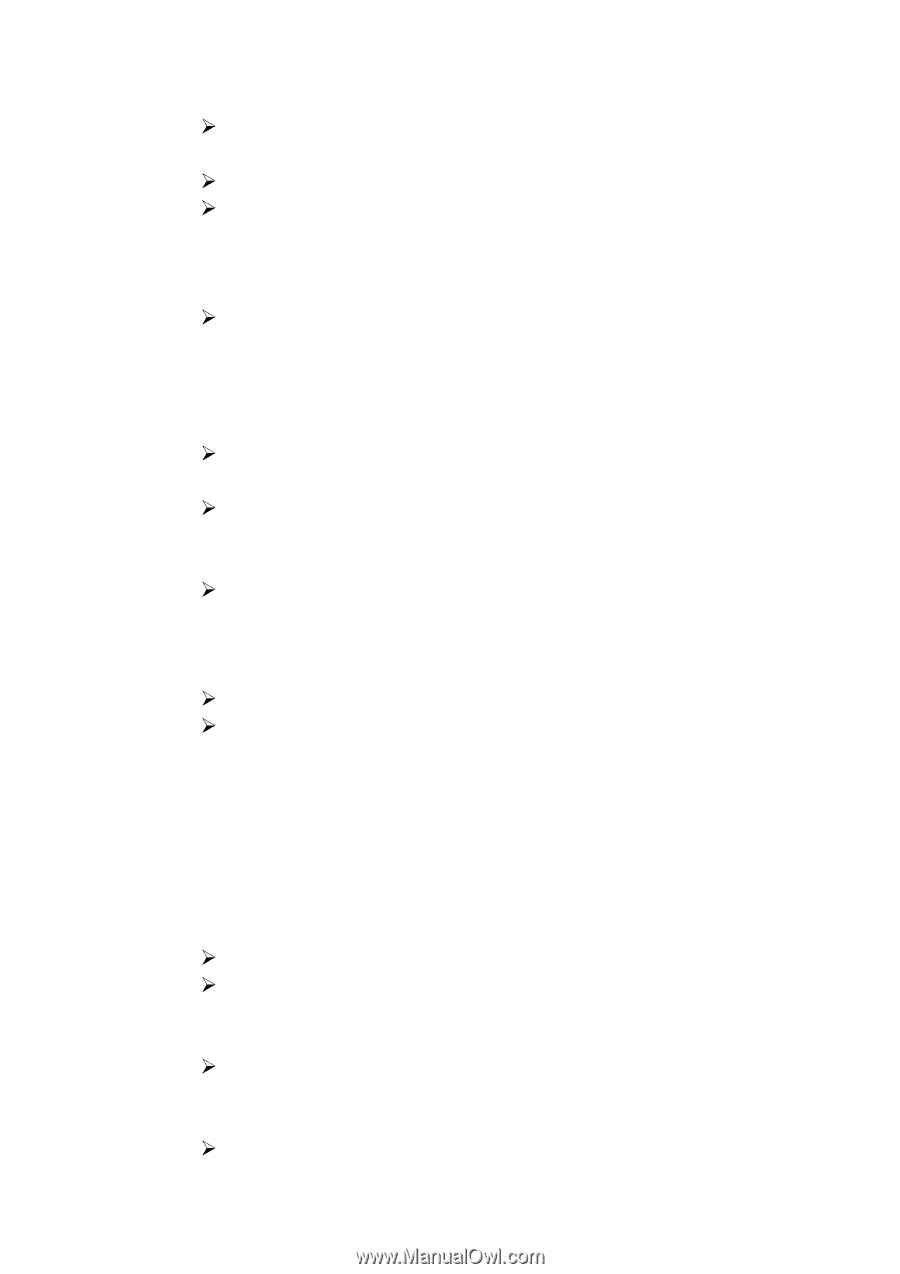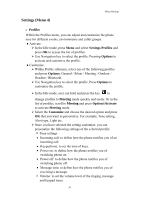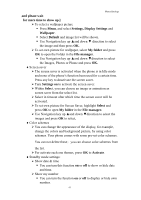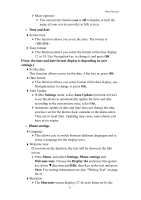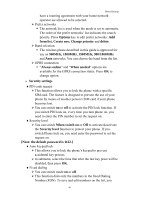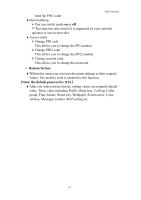Hannspree HANNSzephyr User Manual - Page 44
connect it to the television or not, so we suggest you connect - televisions
 |
View all Hannspree HANNSzephyr manuals
Add to My Manuals
Save this manual to your list of manuals |
Page 44 highlights
Menu-Settings user. ¾ You can edit some specific functions to the default list for your personal favorite lists and activate them. ¾ Within Shortcuts menu, turn On / Off from the function list. ¾ The phone offers you an extensive range of functions which are grouped in menus and submenus. From Idle mode the shortcuts menus can be accessed by pressing Navigation key down ▼direction (Default Setting). ¾ For some reasons, if user have turned Off all favorite functions before, when user press Navigation key down ▼direction in the Idle mode, handset will show edit favorite message remind user. ♦Dedicated key ¾ You can edit some specific functions to the Navigation key for your personal hot key and activate them. ¾ Within up, down, left, right and center shortcut options list, select desired shortcut from the function list, then press OK. ♦Flight mode ¾ You can switch your phone to flight mode when you take aircraft. The options of flight mode are: Normal mode, Flight mode and Query when power on. ♦TV out ¾ Output format: TV output format setting. ¾ Adjust: to adjust TV output setting. [Note: The TV-out wire consumes much electricity whether you connect it to the television or not, so we suggest you connect this wire only if you want to use TV-out function.] • Call settings ♦Send caller ID In the call setup menu, the Caller ID allows you to check the status of whether a caller's identification is sent. ¾ In the submenu, you can choose Set by network, No or Yes. ¾ When you choose Set by network, your phone must be registered with a network. ♦Call waiting ¾ This network service allows you to answer an incoming call while you have a call in progress if you have activated the menu function. ¾ In the submenu, select Activate and press OK to switch on 43