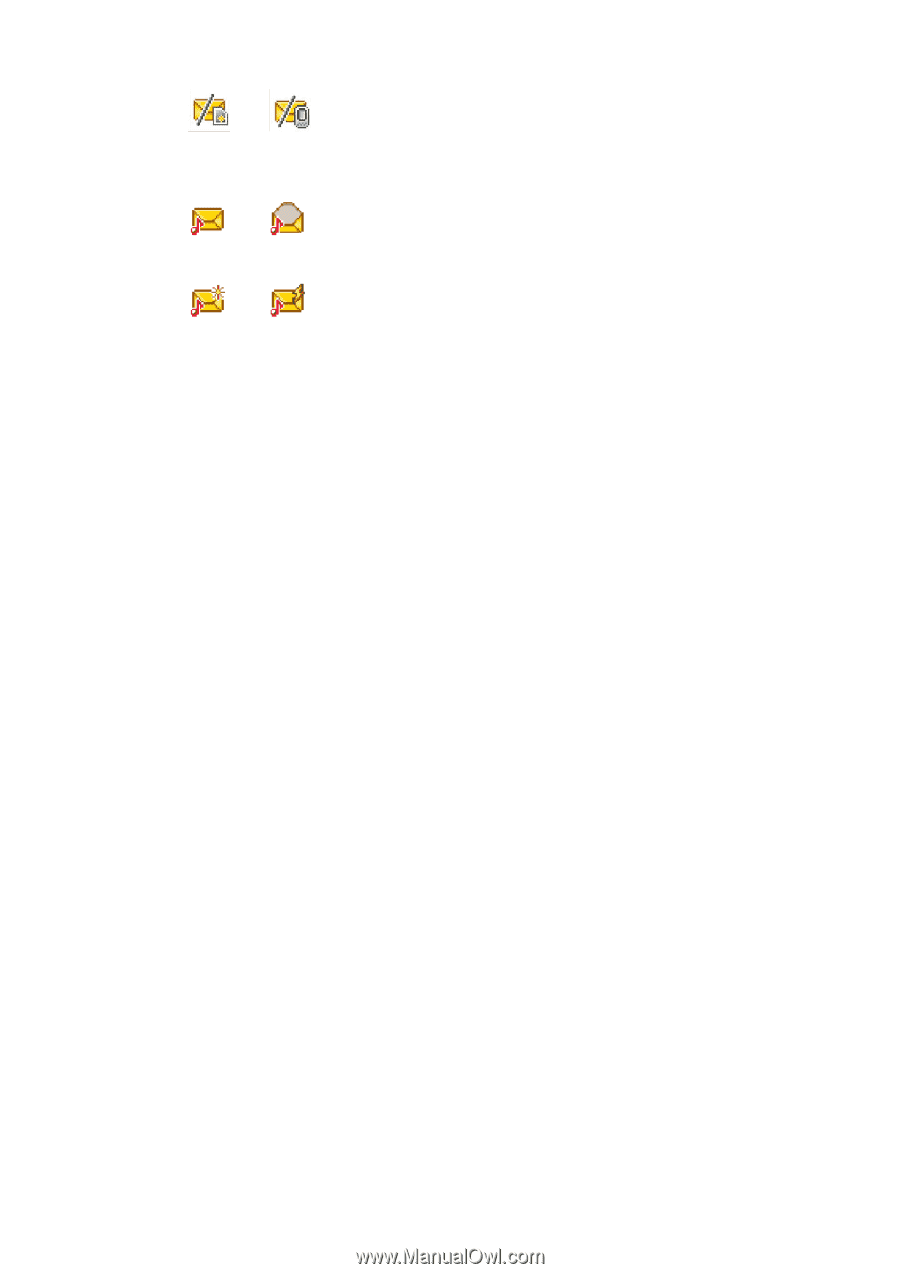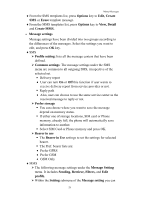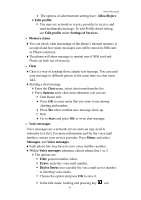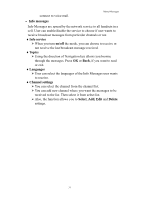Hannspree HANNSzephyr User Manual - Page 28
Dial, Edit, Forward, Copy, Move, Detail, Chat, Use number
 |
View all Hannspree HANNSzephyr manuals
Add to My Manuals
Save this manual to your list of manuals |
Page 28 highlights
Menu-Messages ♦ or icons indicate whether a SMS is illegal message format or broken message which can not be displayed in the Message body screen. ♦ or icons indicate whether a MMS is read or unread in front of the message in the list. ♦ or icons indicate whether a message is illegal message format or broken message which can not be displayed in the Message body screen. ♦While reading the message, press Options to select through the list of options and press OK at the highlighted option to select it. ♦The Inbox message option list includes options :Reply, Delete, Dial, Edit, Forward, Copy, Move, Detail, Chat, Use number, Extract URL and Save objects . • Drafts ♦ To finish or view a draft message. ♦ From Message submenu select Drafts move to desired message and press Options, the options list appears you can select View, Delete and Delete all. ♦ The Drafts message option list includes options: Send, Edit, Delete, Detail, Use number, Extract URL and Save objects. • Outbox ♦In Idle mode enter Menu, Messages and Outbox then Press OK. ♦Move to desired message and press OK to enter list. Press Options and outbox option list appears, you can select View, Delete and Delete all. ♦While reading the message, press Options to select through the list of options and press OK at the highlighted option to select it. ♦The Outbox message option list includes options: Send, Delete, Edit, Copy, Move, Detail, Use number, Extract URL and Save objects. • Templates ♦Select Templates press OK, the templates option list appears, and then you can select one of the following options: SMS / MMS. 27