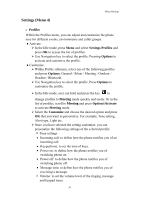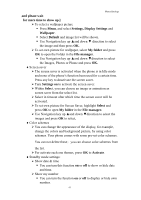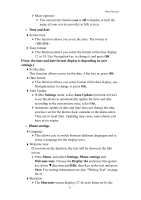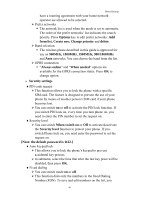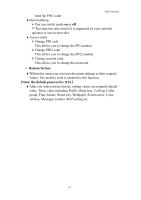Hannspree HANNSzephyr User Manual - Page 45
Deactivate, Check status, Divert, if busy, Cancel all diverts
 |
View all Hannspree HANNSzephyr manuals
Add to My Manuals
Save this manual to your list of manuals |
Page 45 highlights
Menu-Settings function. In the same way, select Deactivate to switch off the function. ¾ You can check Function Status while you select Check status. ♦Call divert This network service allows you to redirect incoming calls from your phone. ¾ Divert all voice calls All voice calls are diverted and no ringing tone is played at an incoming call. ¾ Divert if out of reach Voice calls are diverted when your phone is switched off or outside of the network service area. ¾ Divert if not answered Voice calls are diverted when you don't answer a call within the present timeout. ¾ Divert if busy Voice calls are diverted when your number is busy. If Divert if busy is activated, to reject an incoming call will also divert the call. ¾ Divert all data calls All data calls are diverted. ¾ Cancel all diverts In the submenu, select Cancel all diverts. Press OK to cancel all diverts. ♦Call barring This network service allows you to restrict incoming calls to and outgoing calls from your phone. A barring password is required for using the function. ¾ Outgoing calls To bar all outgoing calls. ¾ International calls To bar all outgoing international calls. ¾ Int. calls except to home country To bar all outgoing international calls expect home country. ¾ Incoming calls To bar all incoming calls. ¾ Incoming calls when roaming To bar all incoming calls when roaming. ¾ Cancel all barrings ƒ This cancels all call barrings. 44