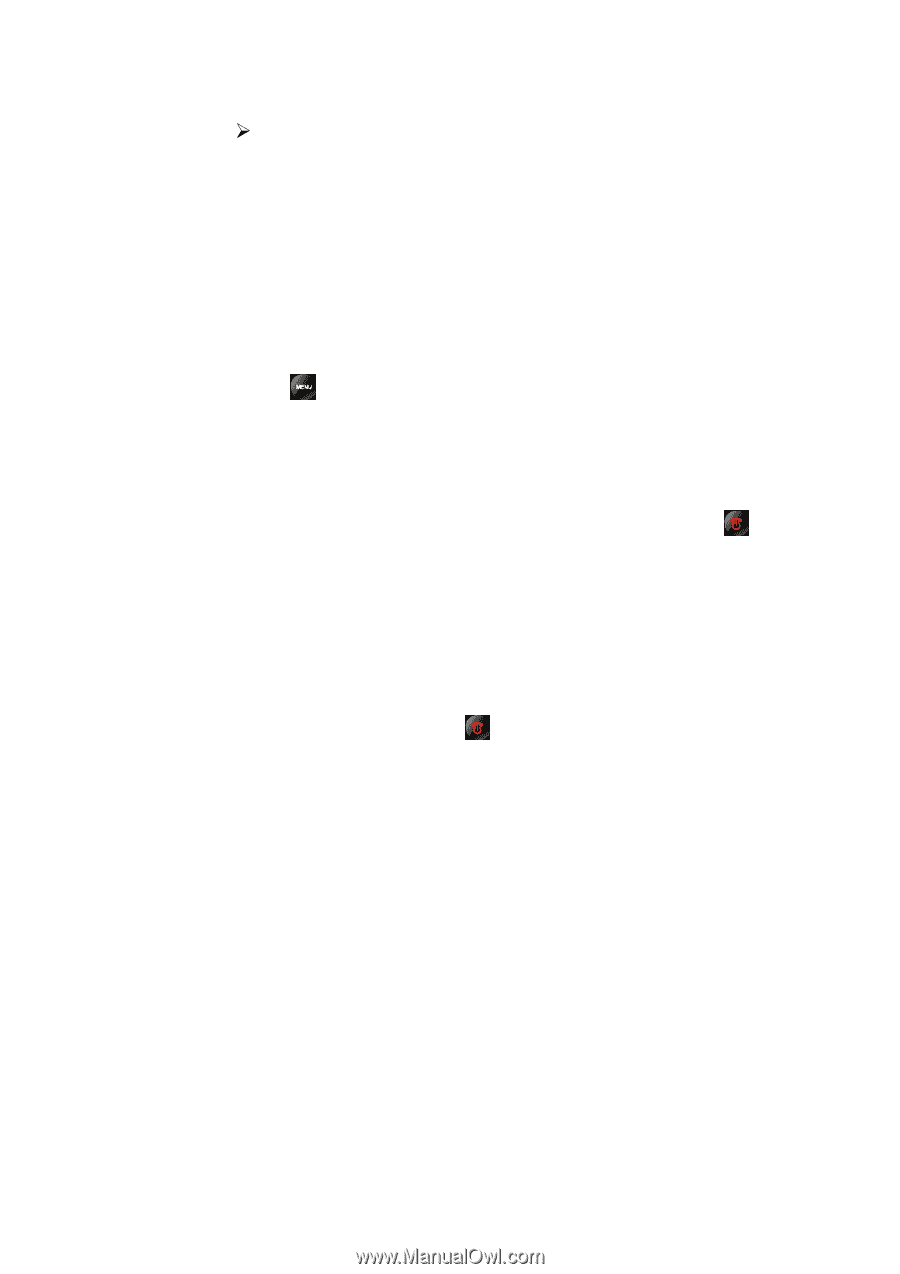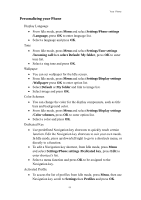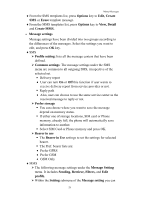Hannspree HANNSzephyr User Manual - Page 25
Multiparty call
 |
View all Hannspree HANNSzephyr manuals
Add to My Manuals
Save this manual to your list of manuals |
Page 25 highlights
Your Phone Contacts. ¾ Press Options and select Swap, new number will go on hold, old number will be active and vice versa. • Multiparty call ♦ You can connect to several people together or individually at a time. ♦ Make a call to the first participant. ♦ Call the second participant as explained in Make a new call during a call. ♦ Press and select Conference. This joins the call to the Conference. ♦ Repeat step 2 and 3 to allow new participants to be connected to the Conference. ♦ Press Options and select End all to end the call. Or press . ♦ Any call (participant) can be disconnected by press Options key and select End Single. • Switch two call ♦ Press Options key. The first call is put on hold. ♦ To switch between two calls, press Options and choose Swap. ♦ To end the active call press . (Or to end both calls at the same time. Press Options, move to End all calls. And press OK 24