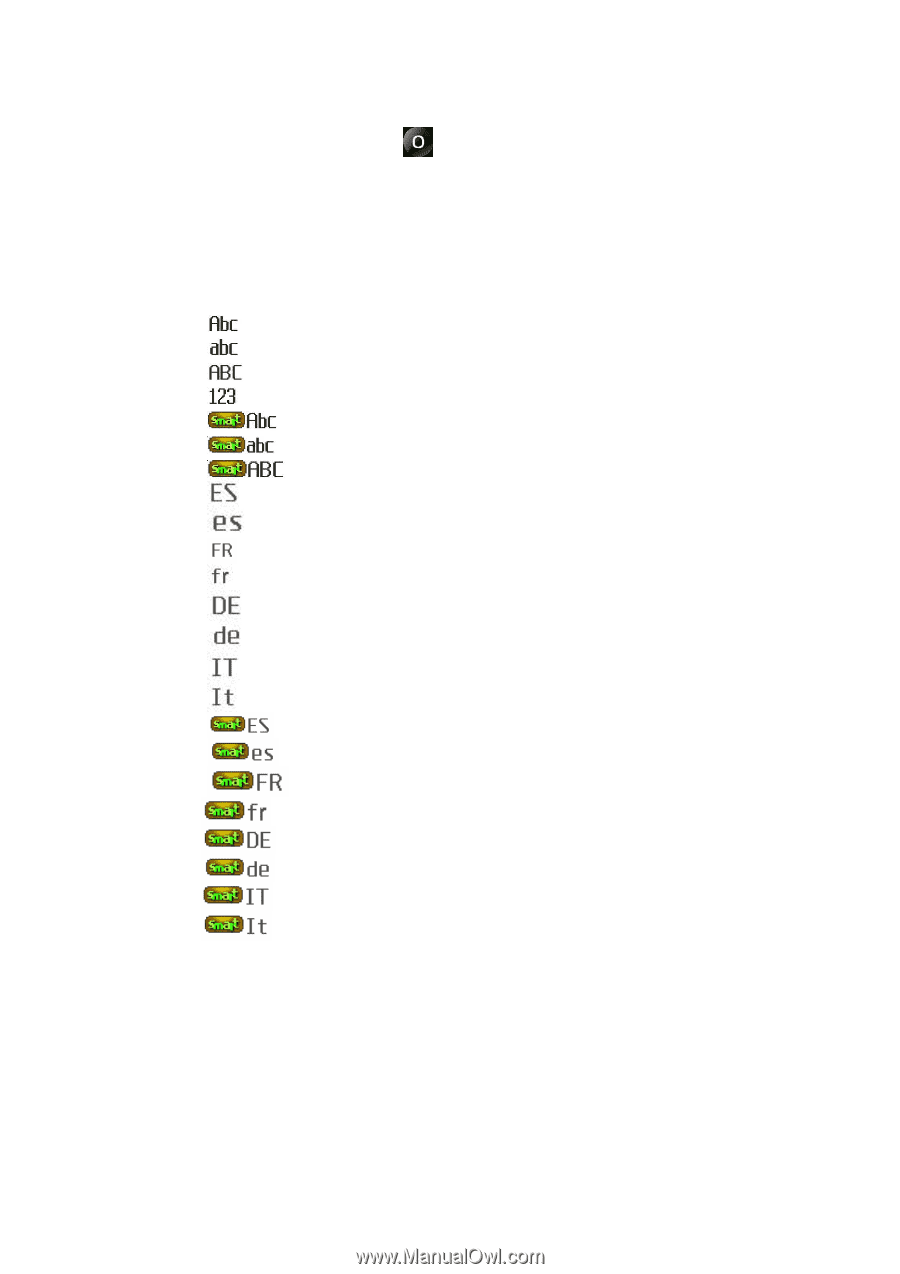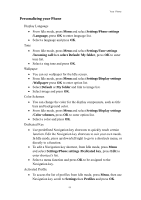Hannspree HANNSzephyr User Manual - Page 22
Calling
 |
View all Hannspree HANNSzephyr manuals
Add to My Manuals
Save this manual to your list of manuals |
Page 22 highlights
Tips for writing text Your Phone • To insert a space, press . • To move the cursor to the left, right, down or up, press the Navigation key. • To delete a character to the left of the cursor, press Clear. Press and hold Clear to delete all characters more quickly. Text Input Mode Multitap Abc Multitap abc Multitap ABC Numeric Smart Abc Smart abc Smart ABC Multitap ES Multitap es Multitap FR Multitap fr Multitap DE Multitap de Multitap IT Multitap it Smart ES Smart es Smart FR Smart fr Leiden Sie DE Leiden Sie de Smart IT Smart it Calling Making and answering call Before you can make or answer any calls, make sure that the phone is charged and your SIM card is inserted before you power on the phone. Ensure that the phone is on, the network operator name is displayed and the signal strength meter shows network coverage is available in the current area. 21